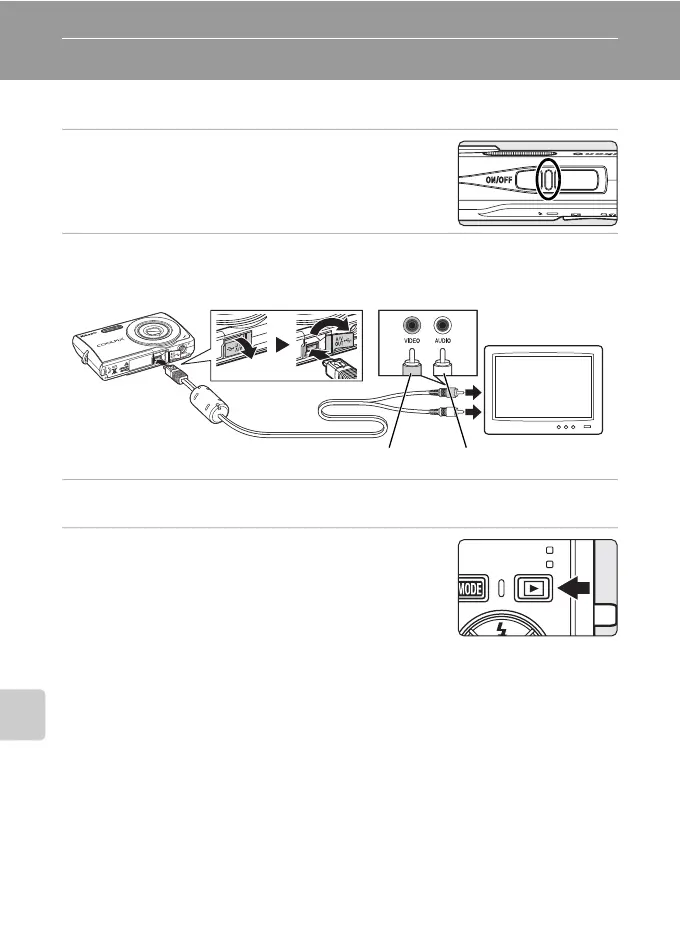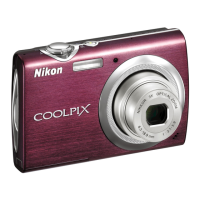70
Connecting to Televisions, Computers, and Printers
Connecting to Televisions, Computers, and Printers
Connecting to a TV
Connect the camera to a television using the A/V cable to play back pictures
on the television.
1 Turn off the camera.
2
Connect the camera to the TV using the supplied A/V cable.
Connect the yellow plug to the video-in jack on the TV, and the white plug to the
audio-in jack.
3 Tune the television to the video channel.
See the documentation provided with your television for details.
4 Hold down i to turn on the camera.
The camera enters playback mode, and the pictures
taken will be displayed on the television.
While connected to the TV, the camera monitor will
remain off.
j Before Connecting the Camera
Use a fully charged battery or the AC Adapter EH-62D (available separately from Nikon) to
prevent the camera from turning off unexpectedly while connected.
j Connecting an A/V Cable
When connecting the A/V cable, be sure that the camera connector is oriented correctly. Do
not use force when connecting the A/V cable to the camera. When disconnecting the A/V
cable, do not pull the connector at an angle.
j Video Mode
Be sure that the camera’s video mode setting conforms to the standard used by your televi-
sion. The video mode setting is an option set in the setup menu (c 100) > [Interface]
(c 111) > [Video mode].
WhiteYellow
