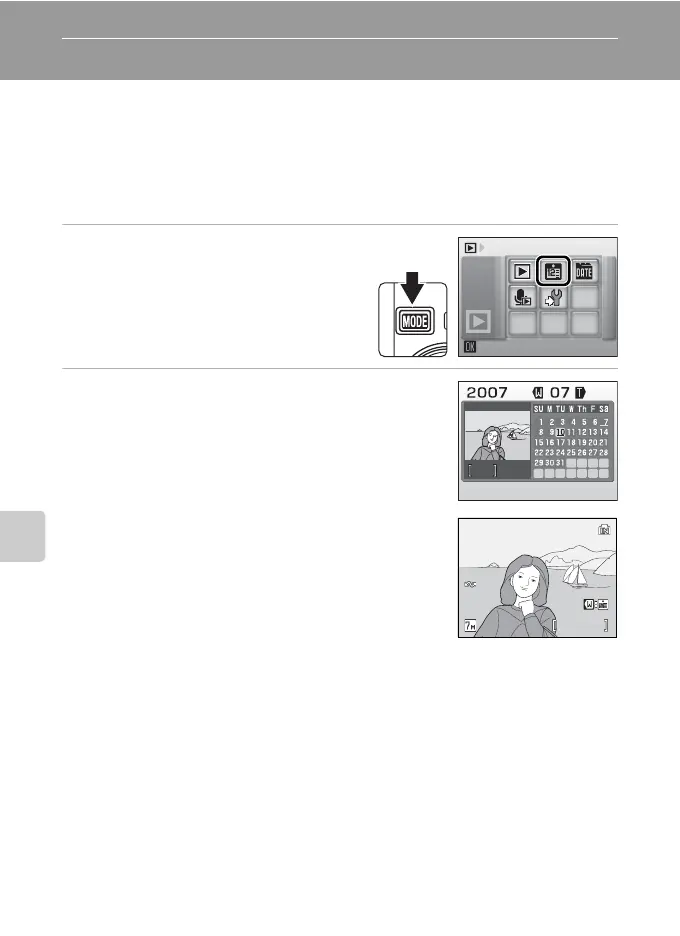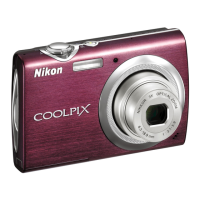54
More on Playback
Viewing Pictures by Date
In calendar mode or list by date mode, pictures taken on a specified date can
be displayed. When m is pressed, the calendar menu or the list by date
menu is displayed, and all pictures taken on a specified date can be selected
for deletion, printing, protection, and transfer.
Selecting a Date in Calendar Mode
1 Enter calendar mode by pressing
C in playback mode, select-
ing J (use the multi selector),
and then pressing d.
2 Choose the desired date and press d.
Dates for which pictures exist are underlined in yel-
low.
Press t to view previous month, press v to view fol-
lowing month.
The first picture for that date will be displayed full-
frame.
Press t in full-frame playback to return to calendar
mode.
Calendar
3
10/07/2007 15:30
10/07/2007 15:30
0004.JPG
0004.JPG
1
/
3
