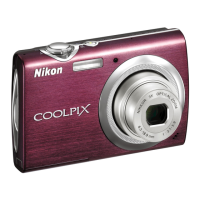36
Shooting in Scene Modes
Scene Mode
1
Fill flash with slow sync and red-eye reduction.
2
Other settings can be selected.
1
Fill flash with slow sync and red-eye reduction. Other settings can be selected.
2
Other settings can be selected.
* Other settings can be selected.
Q: For those scene modes with Q, use of a tripod is recommended.
R: For those scene modes with R, noise reduction may be automatically applied as pictures
taken are recorded; results in increased recording times.
D Night Portrait QR
Use this mode to achieve a natural balance between the
main subject and background lighting in portraits taken at
night.
C A
1
H Off
2
F Off I 0
2
C Party/indoor
Captures the effects of candlelight and other indoor back-
ground lighting.
• Camera focuses on subject in center of frame.
• Hold the camera steadily to prevent camera shake under
low lighting.
C A
1
H Off
2
F Off I 0
2
H Beach/snow
Captures the brightness of such subjects as snowfields,
beaches, or sunlit expanses of water.
• Camera focuses on subject in center of frame.
C z* H Off* F Off I 0*

