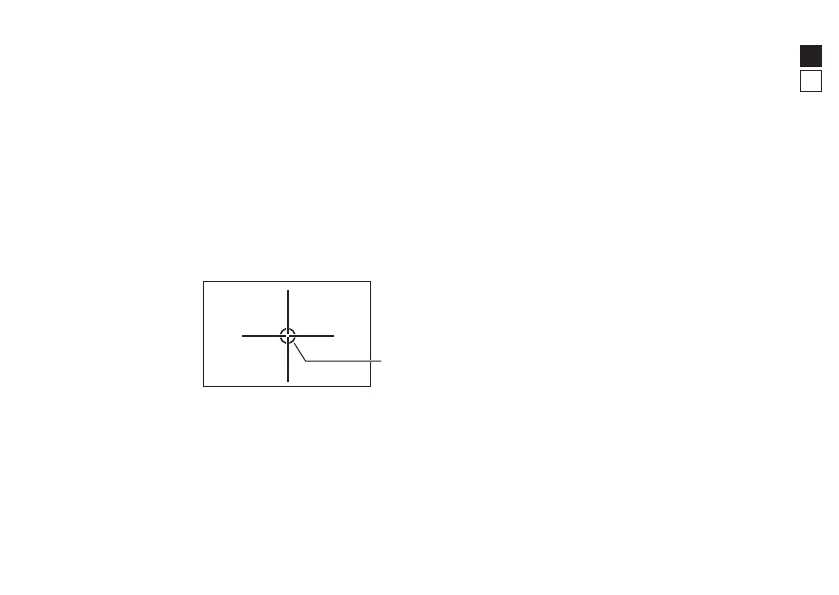11
Fr
En
First Target Priority algorithm
When measuring overlapping subjects, First Target Priority algorithm displays the distance to the closest
subject.
Dual LOCKED ON (First Target Priority detection notice function)
When measuring overlapping subjects, such as a flagstick with trees in the background, and the distance
to a closest subject is displayed, the LOCKED ON sign (First Target Priority detection sign)* is lit in the
viewfinder and the rangefinder vibrates at the same time to notify you.
* Single measurement: When measuring overlapping subjects and the distance to the closest subject is
displayed, the LOCKED ON sign appears and the body vibrates briefly.
Continuous measurement: When displayed figures shift to a closer subject, the LOCKED ON sign appears
and the body vibrates briefly.
LOCKED ON sign (First Target Priority
detection sign) is lit.
Actual Distance Indicator
When the measurement display mode is set to Actual distance mode, the Actual Distance Indicator blinks
while the Laser Rangefinder is ON.
You can find out at a glance that the inclinometer function is not being used.
Magnet
An internal magnet* on the side allows attachment to metal surfaces for convenient carrying.
* When attaching to magnetic metals using the rangefinder’s internal magnet, make sure that the
rangefinder is securely set in place. It may fall due to vibration or impact.
Functions
