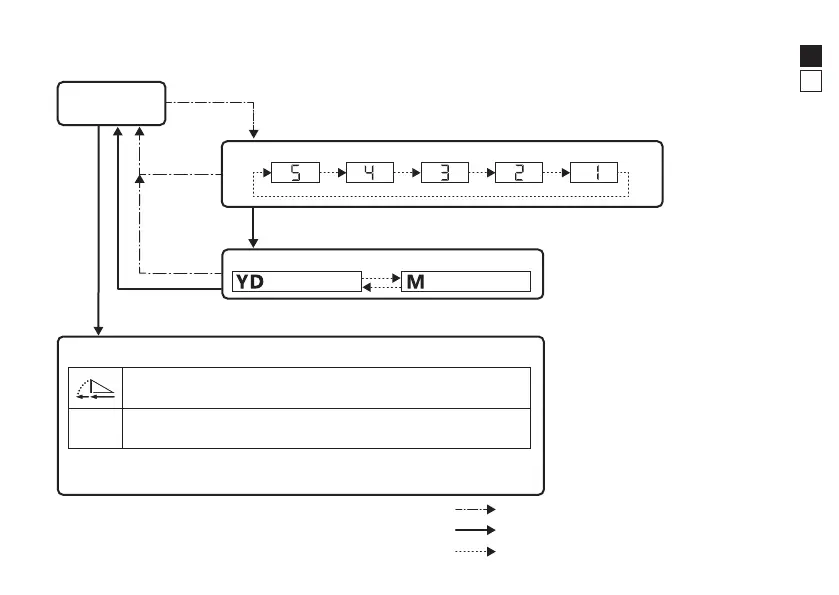17
Fr
En
Operation diagram of the setting menus
N/A
Standby
Press and hold the MODE button.
Press the MODE button.
Press the PWR button.
Internal display luminance: F1
Distance display unit: F2
Golf mode: Slope adjusted distance
(horizontal distance ± height) and actual distance
Actual distance mode
Measurement display mode
(yard) (meter)
• The measurement display mode switches every time you press the
MODE button.
