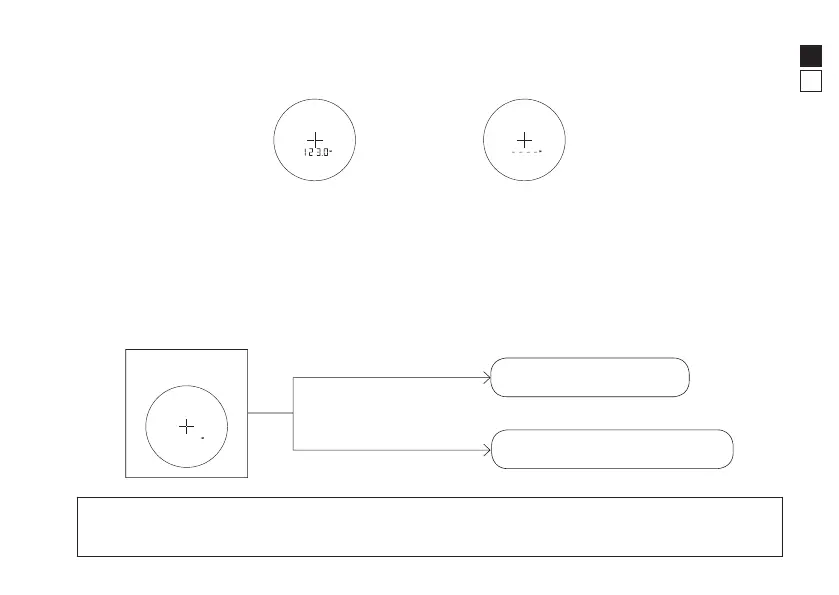19
Fr
En
Single measurement
Pressing the PWR button once starts single measurement, then displays the results.
Example of measured
distance display
Example of measurement
failure
Continuous measurement
Press and hold down the PWR button to start continuous measurement up to approx. 8 seconds. During
measurement, the measured result is displayed consecutively while the laser emission mark is flashing. If
you release your finger from the button, continuous measurement stops.
Standby
Continuous measurement
Press the PWR button once
Press and hold down
the PWR button
Single measurement
ll When measuring a flagstick at a golf course
Keep targeting the flagstick at the center of the target mark with the continuous measurement function
to minimize the effects of hand shake.
