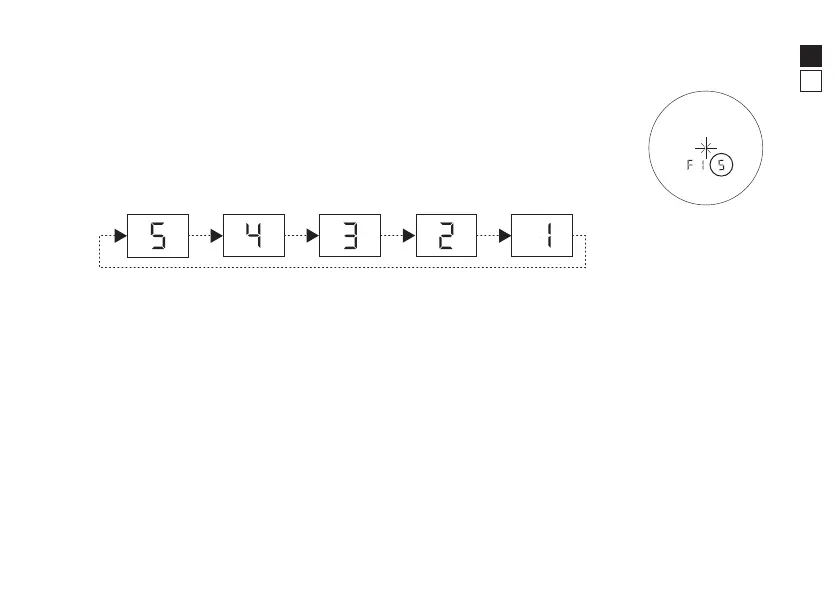15
Fr
En
Changing the internal display luminance (F1)
Adjust the brightness of the internal display. The factory default setting is 5. You can select 1 to 5.
• 1 - 5: 1 is the darkest, while 5 is the brightest.
1. Press the PWR button to turn on the Laser Rangefinder.
2. Press and hold the MODE button.
• You can now change the internal display luminance.
3. The setting switches every time you press the PWR button.
• If you press and hold the MODE button or do not operate the buttons for about 8 seconds, the
displayed setting is saved and the Laser Rangefinder returns to standby.
• The setting is saved even when the Laser Rangefinder is turned OFF.
