
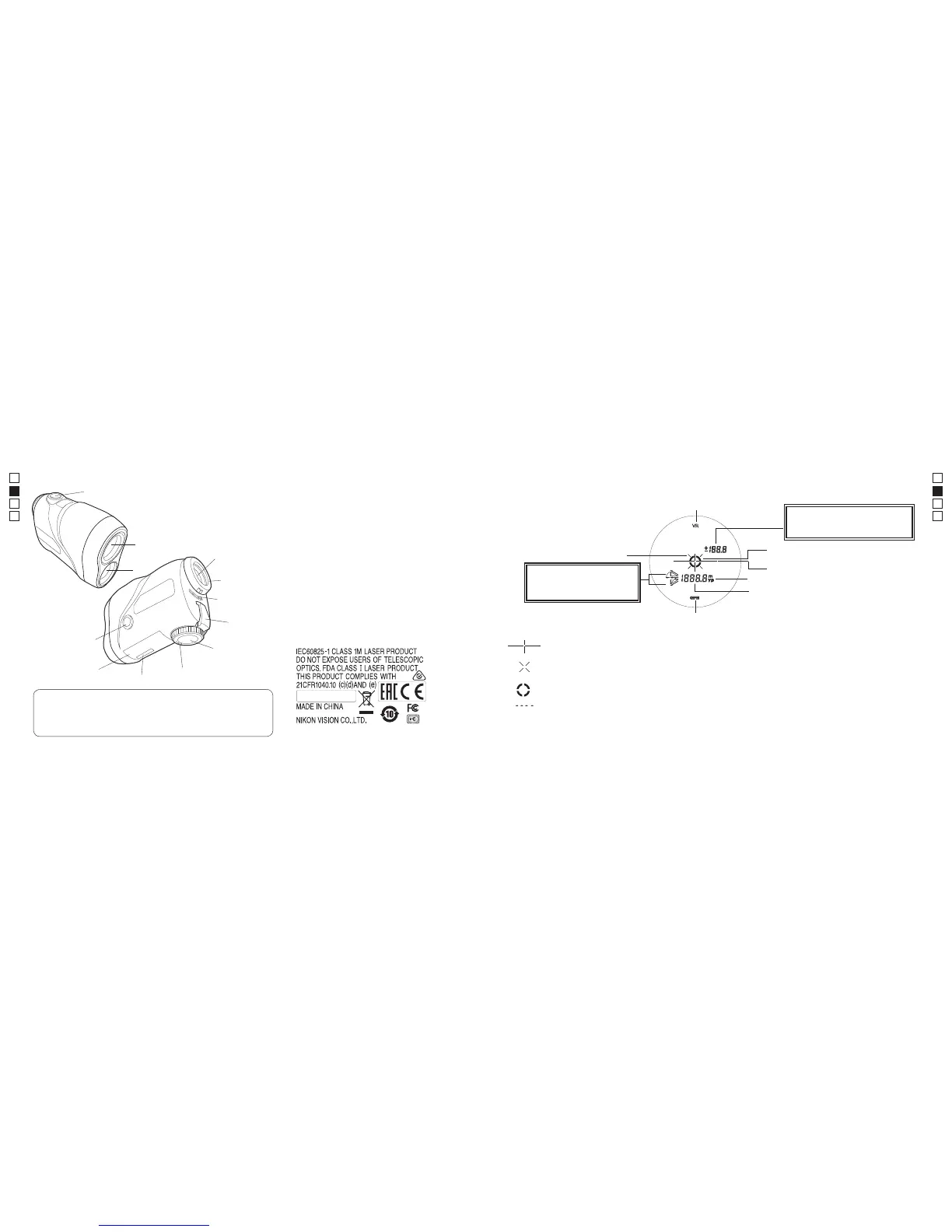 Loading...
Loading...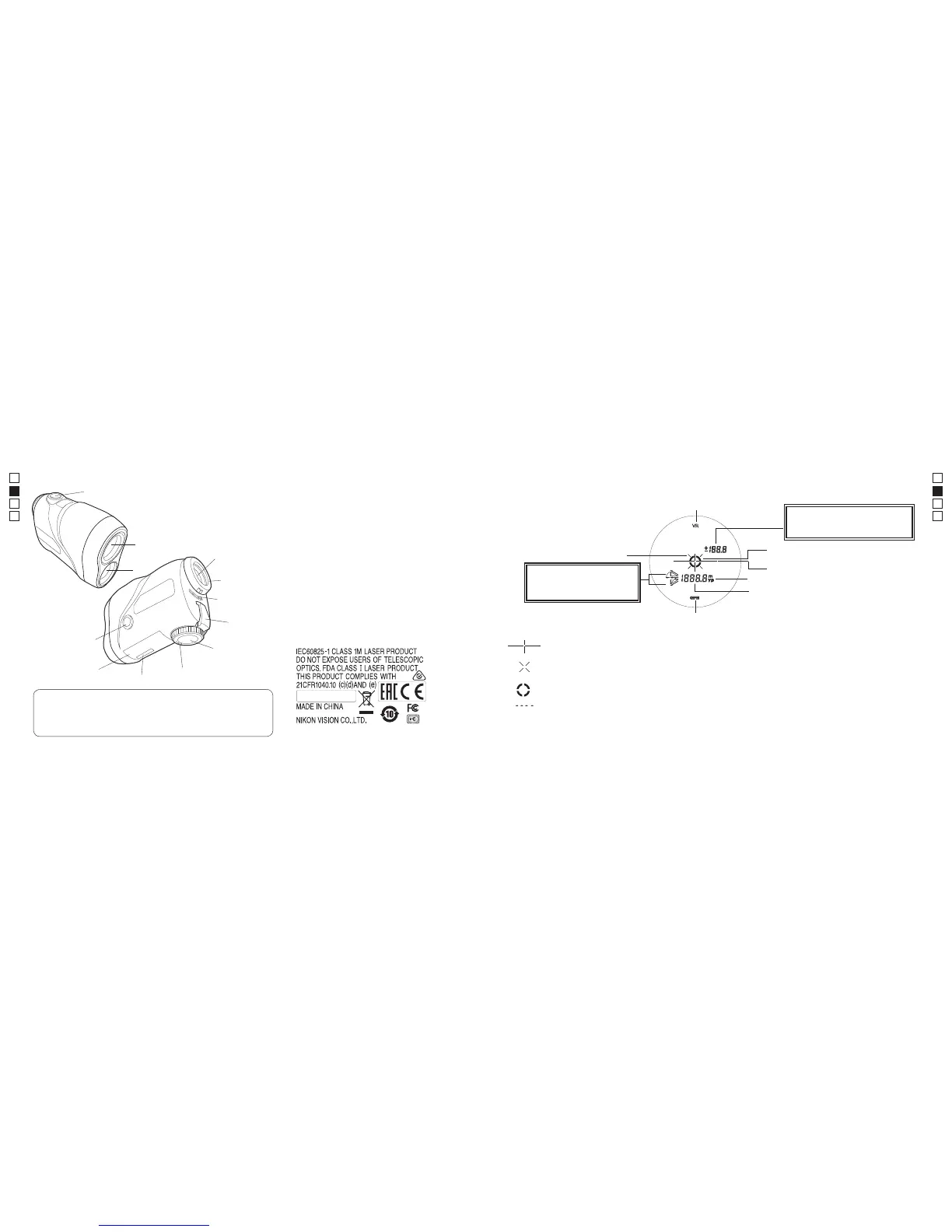
Do you have a question about the Nikon COOLSHOT 8080 I VR and is the answer not in the manual?
Details manual reproduction, liability for errors, and product appearance changes.
Explains FCC compliance and digital device regulations for radio interference.
States the rangefinder is basic and results are not official evidence.
Guidelines for safe use of the invisible laser beam to protect eyes.
Covers risks of death/serious injury from improper use.
Covers risks of potential injury or material loss from improper use.
Covers risks of battery rupture, short-circuiting, water, flame, and disassembly.
Advice on battery disposal and first aid for contact with damaged battery liquid.
Warning against looking at light or laser beams through optics.
Covers safe usage while walking, carrying, and placement.
Lists primary functionalities and capabilities of the rangefinder.
Identifies and illustrates the parts and accessories of the device.
Conditions that help achieve accurate measurements.
Scenarios where measurement accuracy may be compromised.
Covers VR indication, laser mark, measurement modes, battery, target mark, units, and distance.
Details symbols for measurement success/failure and dust on display.
Explains the activation and deactivation of the VR function.
Describes how the algorithm displays the closest subject's distance.
Explains the sign indicating detection of the closest subject.
Step-by-step guide for battery insertion and replacement.
Explains the symbols indicating battery condition.
Visual guide to operating the device from standby.
Instructions to switch between meters and yards.
Instructions to change measurement display modes for COOLSHOT 80i VR.
How to access the F1 setting menu.
How to switch between meters and yards.
How to exit the setting mode.
Steps to enter the F2 setting menu for COOLSHOT 80i VR.
How to switch between Golf, Horizontal/Height, and Actual distance modes.
Explains what is displayed in each measurement mode.
Reminders about mode settings and laser radiation safety.
Guide to adjust the eyepiece for a clear internal display.
Steps to power on and aim at the target.
Pressing the PWR button starts the measurement process.
Pressing PWR button once starts measurement and displays results.
Press and hold PWR for continuous readings; tips for stable targeting.
Covers model, measurement range, display, optical system, and operating conditions.
Details laser classification, wavelength, output, beam divergence, and compliance standards.
Explains waterproofing, usage notes, and battery life.
Solutions for the device not powering on.
Solutions for measurement failures or inaccuracies.
Solutions for unexpected measurement outcomes.
How to confirm VR function activation and its inability to be turned off.
Explains normal motor sounds associated with VR activation.
Indicates failure display '[E]' and advice to contact dealer for repair.