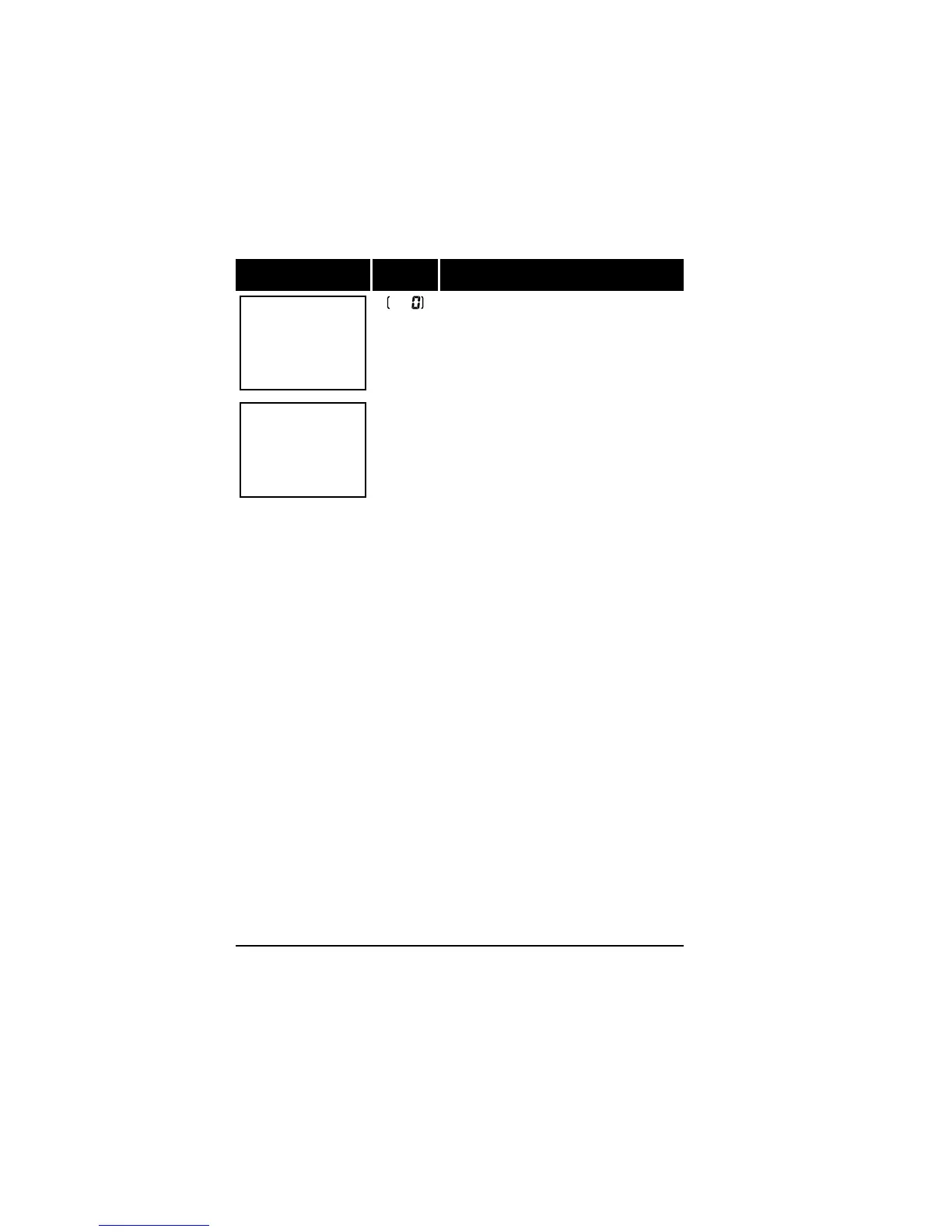122
This error appears when you attempt to play
back images after all photographs in the cur-
rent folder have been hidden using HIDE IM-
AGE. It will not be possible to play back or
delete images until you have chosen a different
folder or used HIDE IMAGE to allow at least
one image to be displayed (see “Playback”).
A computer has overwritten a photograph on
the flash memory card and the file can no
longer be displayed in playback mode. Delete
the photograph as described in “Playback” or
reformat the card (see “First Steps: Insert the
Memory Card”) after backing up all photo-
graphs you would like to keep.
FILE CONTAINS
NO IMAGE DATA
Technical Notes: Troubleshooting
LCD Monitor
Control
panel
Solution
ALL IMAGES
ARE HIDDEN
