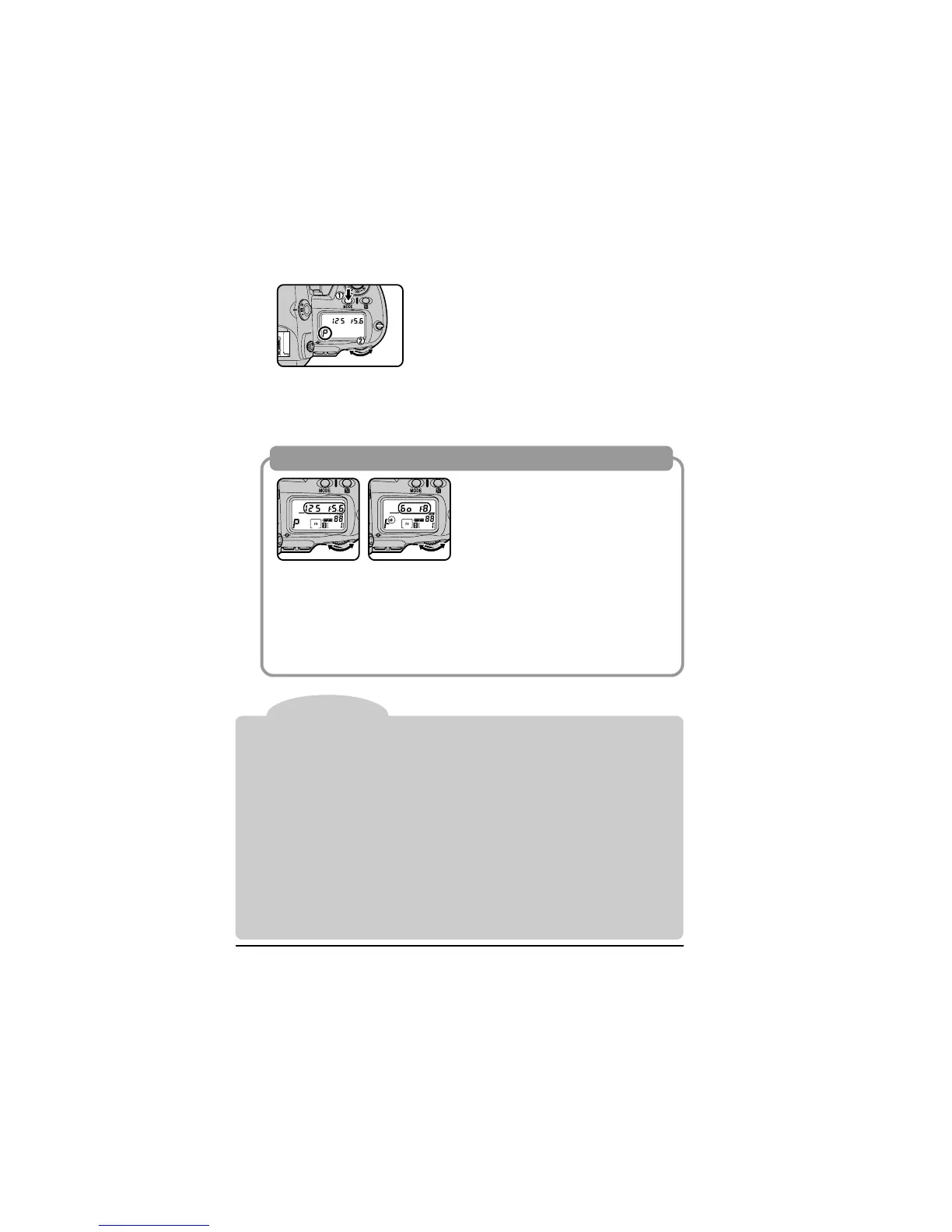18
6
.9 Set the exposure mode to programmed auto
Exposure mode
Hold the MODE button down and turn the main command dial until the
exposure-mode indicator in control panel on top of the camera shows
P (programmed auto). When the shutter-release button is half-pressed,
aperture and shutter-speed will be shown in the control panel.
Flexible program
When the exposure mode is set to
programmed auto, the main com-
mand dial can be rotated to select
new combinations of aperture and
shutter speed. This makes it possible
to approximate the effects of aper-
ture-priority auto or shutter-priority auto in programmed mode. While
flexible program is in effect, an asterisk will appear next to the exposure
mode indicator (P) in the top control panel. Flexible program can be
cancelled by: rotating the command dial until the asterisk disappears,
changing the exposure mode, turning the power off, or performing a
two-button reset (see “Custom Settings: Two-Button Reset”).
First Steps: Take a Photograph
The D1 offers a choice of four exposure modes: programmed auto, shutter-priority
auto, aperture-priority auto, and manual. In programmed auto, the camera automat-
ically adjusts exposure to produce the best results, as shown in “Technical Notes:
Exposure Program (Programmed Auto).” Use this mode in combination with flexible
program, exposure compensation (see “Camera Settings: Exposure Compensation”),
or auto bracketing (see “Camera Settings: Auto Bracketing”) for programmed photog-
raphy that is at once sophisticated and simple. Other exposure modes can be selected
according to your subject and shooting conditions, allowing you to adjust depth of field,
or blur or freeze moving objects. See “Camera Settings: Exposure Mode” for details.
When a non-CPU lens is in use, the exposure mode will automatically be set to A
(aperture-priority auto; see “Camera Settings: Exposure Mode”). The exposure-mode
indicator in the control panel on top of the camera will show a flashing P, the exposure-
mode indicator in the viewfinder, A. The aperture display in the control panel and
viewfinder will show F--. Aperture must be set manually using the aperture ring on the
lens.
