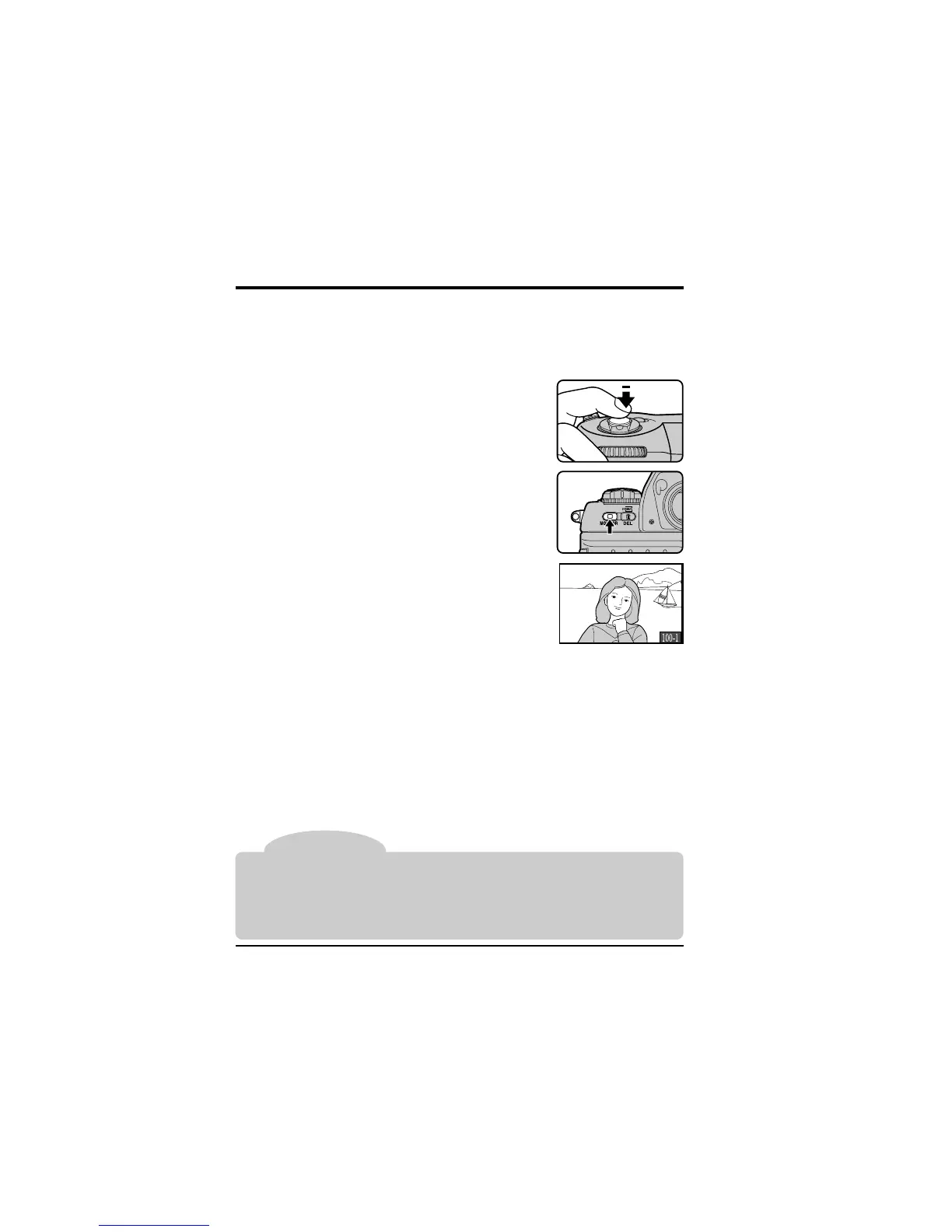60
Playing Photographs Back
Photographs already stored on the memory card can be played back without
setting the camera to playback (PLAY) mode. This playback feature can be
used in single-frame shooting, continuous shooting, and self-timer modes.
To play photographs back:
1
Press the shutter-release button half way to wake
the camera up.
Notes
2
Press the monitor button.
The most recent photograph in memory will be
displayed. If the camera has been set to display the
histogram and image highlights (see “Playback”),
these will be shown as well. If the camera is
connected to a television set, photos will also be
displayed on the television screen (the camera’s
LCD monitor must be on for photographs to be
displayed).
Camera Settings: Playing Photographs Back
If no photographs have been stored in the memory card, the message “CARD
CONTAINS NO IMAGES” will be displayed.
The focus area selector can not be used to select the focus area while playback is in
progress.
Photographs can not be played back in PC mode.
