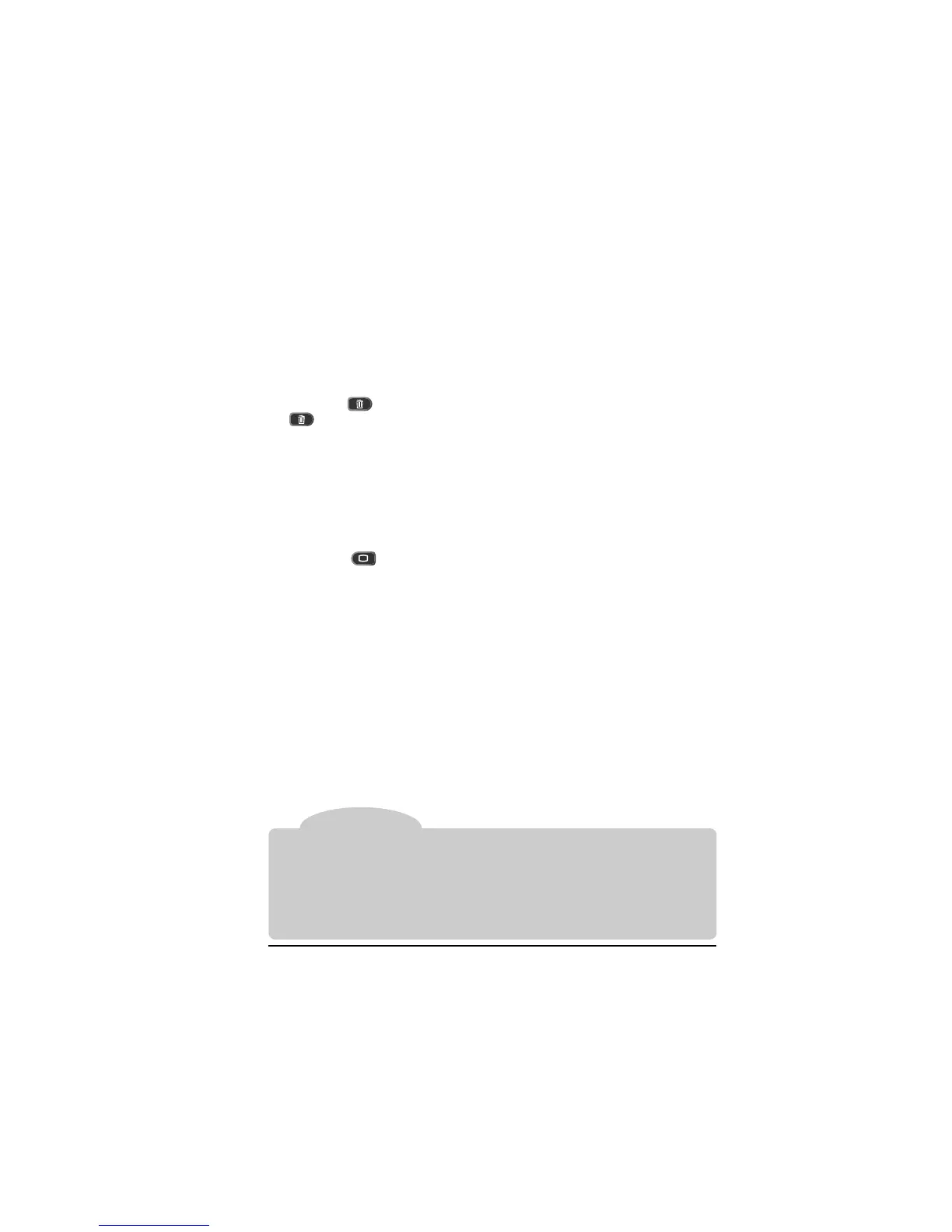59
If no other operation is performed, the monitor will stay on for the length of time
specified in Custom Setting 18 or the playback menu “Auto Off” option (if this
time is shorter than the time required to record the photograph, the monitor will
remain on for five seconds after the image has been recorded to the card). The
monitor will then turn off automatically to save power.
The operations that can be performed while the photograph is on display are
as follows:
To delete the photograph
Press the
button. A confirmation dialog will be displayed; if you press
again, the photograph will be deleted and the monitor will turn off.
To end the display
After the camera has finished recording or deleting the photograph and the
memory card access lamp has gone out, press any button other than the
auto-bracketing button, the flash-sync mode button, or the AF-area mode
button. The photograph will disappear from the display and the monitor will
turn off.
To turn the monitor on or off
Press the
button to turn the monitor on or off. When the monitor is
turned off, a monitor indicator will appear in the rear control panel,
indicating that the photograph is still on display. The photograph will
appear again when the monitor is turned on.
Notes
Camera Settings: Record-and-Review
Record-and-review is only available in single-frame shooting or self-timer modes.
Photographs are not displayed when the camera is set to continuous shooting or PC
mode.
If, after the monitor has been turned off, another photograph is taken while the monitor
indicator is displayed in the rear control panel, the current photograph will be cleared
from the display and the photograph just taken will appear in the monitor. The current
photograph is not deleted when cleared from the display.
