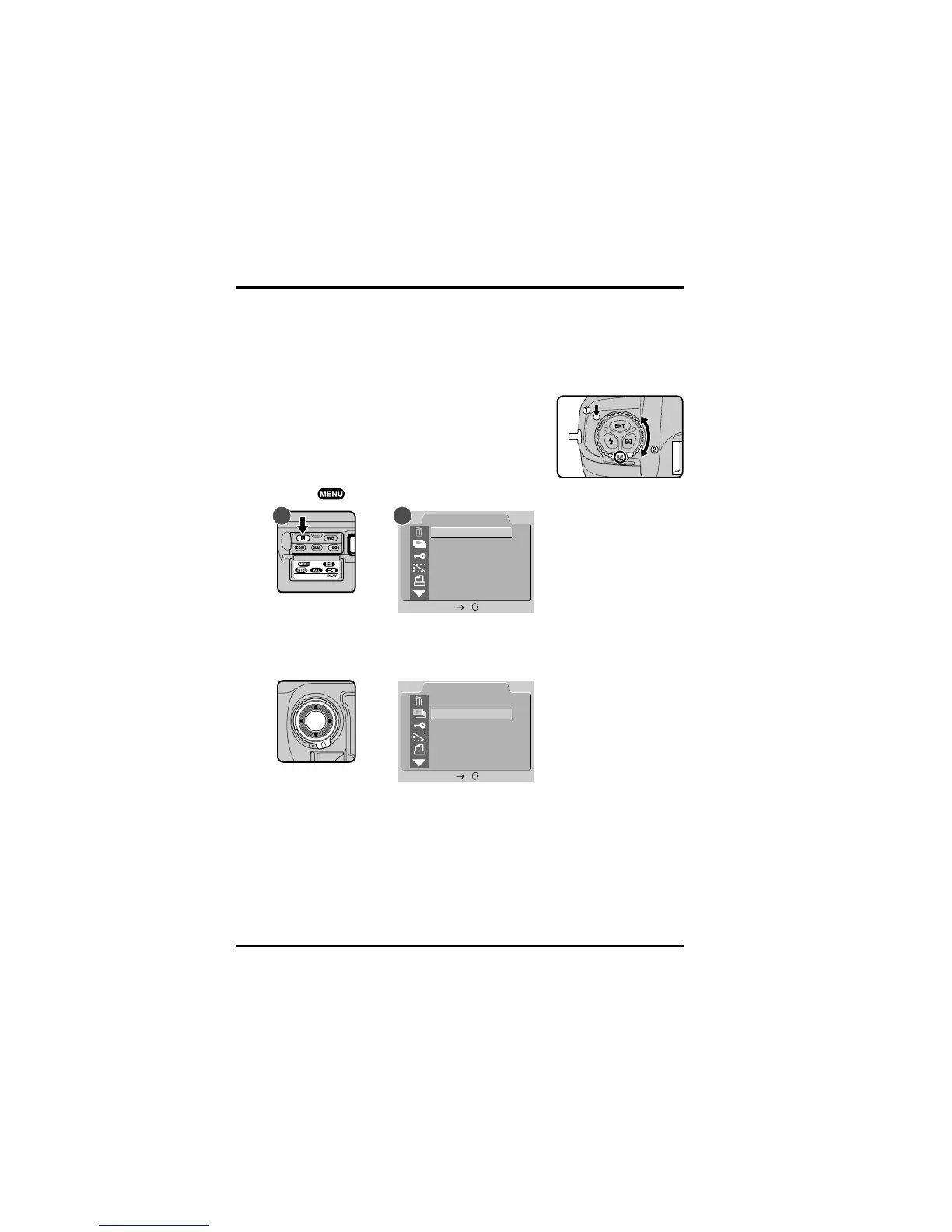82
The Playback Menu
The playback menu offers options for deleting multiple images, creating
slide
shows, protecting photographs from de
letion, and hiding photographs during
playback. It also includes options for setting up photos for printing at print
services or on printers that support the Digital Print Order Format (DPOF).
To use the playback menu:
1
Holding down the mode dial lock release, turn the
mode dial to PLAY (playback mode).
2
Press the button (A) to display the playback menu (B).
3
Menu items can be highlighted by pressing the top of the focus area
selector to move up through the list, or the bottom of the selector to move
down through the list.
PLAY BACK
DELETE
SLIDE SHOW
PROTECT
HIDE IMAGE
PRINT SET
SET UP
SET
PLAY BACK
DELETE
SLIDE SHOW
PROTECT
HIDE IMAGE
PRINT SET
SET UP
SET
Playback: The Playback Menu
A B
