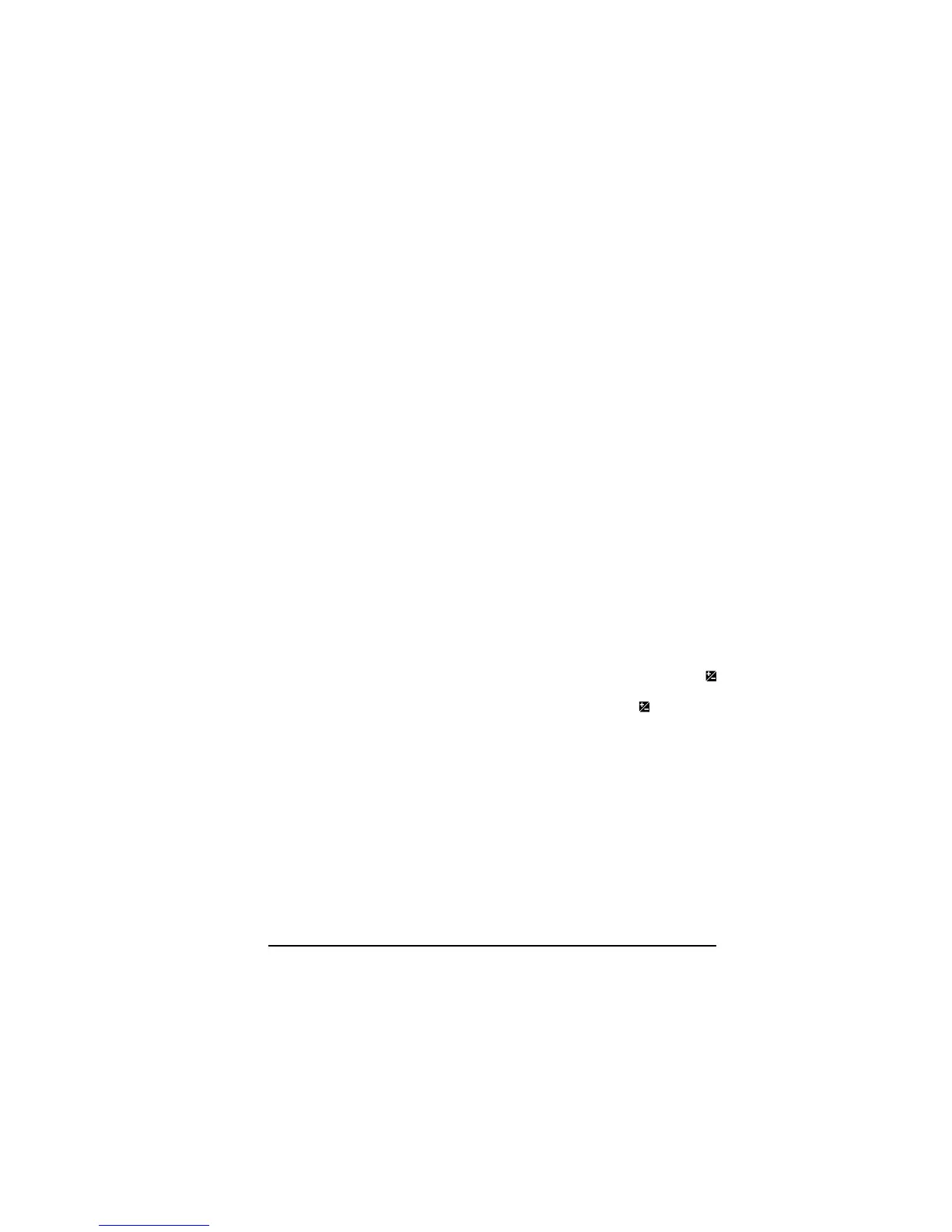69
10.Dynamic AF Mode in Continuous-Servo AF
This item can be used to activate or deactivate closest subject priority when
dynamic AF is used with continuous-servo autofocus.
Option: 0 Closest subject priority disabled (default)
1 Closest subject priority enabled
11.Auto Exposure/Flash Exposure Bracketing
By default, when a Speedlight is used with auto bracketing (see “Camera
Settings: Auto Bracketing), flash exposure bracketing and auto-exposure
bracketing will be performed simultaneously. Using this item, you can
change camera settings so that only flash exposure bracketing or only
auto-exposure bracketing is performed.
Option:
AS
Flash exposure bracketing and auto-exposure bracketing
performed together (default)
AE
Only auto-exposure bracketing is performed
Sb
Only flash exposure bracketing is performed
12.Command Dial Functions
By default, the main command dial is used to change shutter speed in
shutter-priority and manual exposure modes, the sub-command dial to
change aperture in aperture priority and manual exposure modes. This
relationship can be reversed using this item.
Option: 0 Main command dial controls shutter speed, sub-command
dial controls aperture (default)
1 Sub-command dial controls shutter speed, main command
dial controls aperture
13.Exposure Compensation Settings
This item allows exposure compensation to be set without pressing the
button.
Option: 0 Exposure compensation is set by pressing the button and
turning the main command dial (default)
1 Exposure compensation can be set by turning the sub-com-
mand dial (programmed auto or shutter-priority auto) or main
command dial (aperture-priority auto or manual). If the roles
of the main command and sub-command dials are switched
using Custom Setting 12, exposure compensation will be
assigned to the sub-command dial in programmed auto,
aperture-priority auto, and manual modes, and to the main
command dial in shutter-priority auto.
Custom Settings: Custom Settings Options
