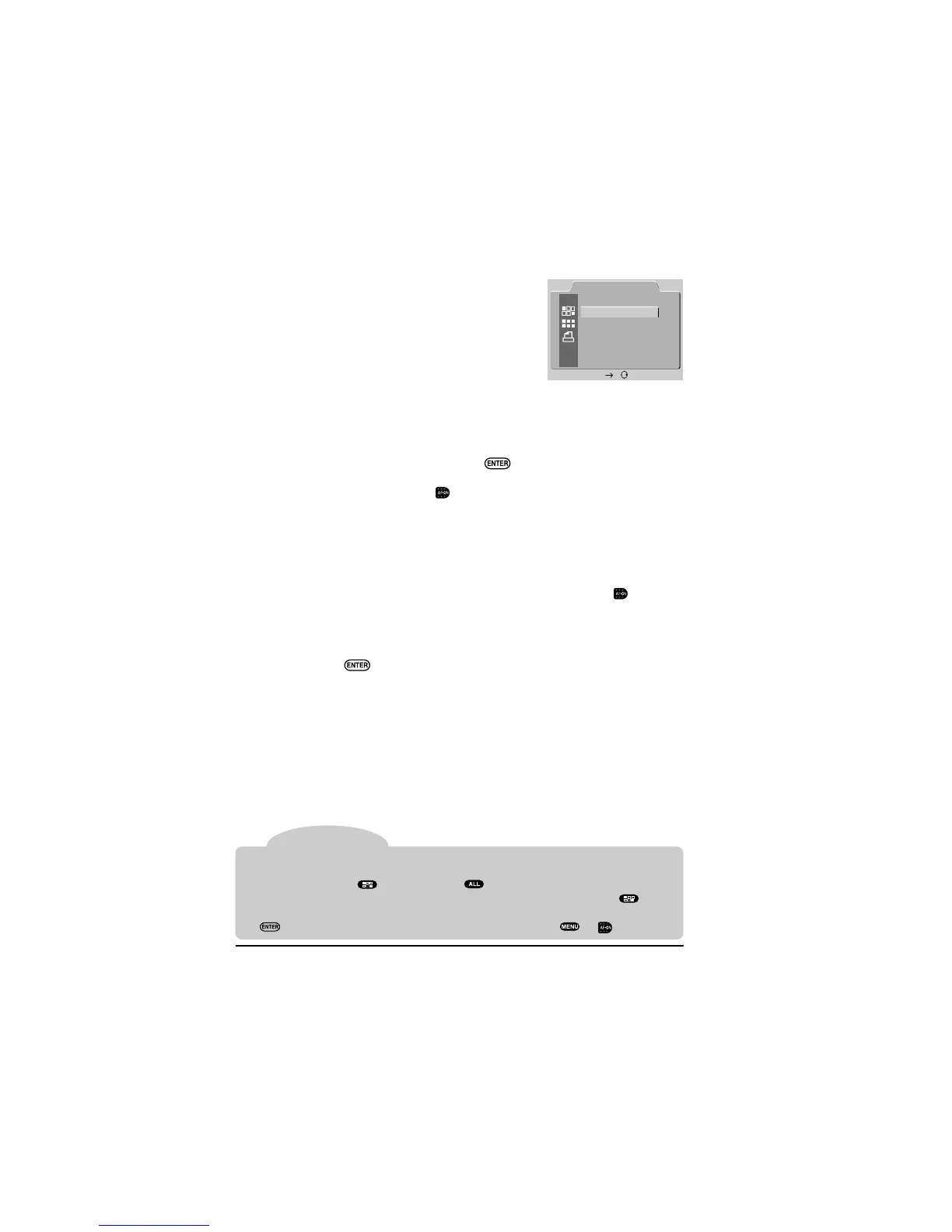84
Delete
The DELETE submenu contains the following op-
tions:
SELECTED: Delete multiple selected pho-
tographs
ALL: Delete all photographs in the
current folder
PRINT SET: Delete print-order files created
using the PRINT option
SELECTED
When this option is selected, a thumbnail menu showing the images in the
current folder will be displayed. Choose the photographs to be deleted
from the thumbnail menu and press the
button. A confirmation dialog
will be displayed; select YES to permanently delete the selected photo-
graphs. Select NO or press the button to cancel the operation and return
to the thumbnail menu.
ALL
When this option is selected, a confirmation dialog will be displayed.
Selecting YES in this dialog permanently deletes all photographs in the
current folder with the exception of those protected with the PROTECT
option or hidden using HIDE IMAGE. Select NO or press the
button to
cancel the operation and return to the DELETE submenu.
PRINT SET
When this item is highlighted, pressing the focus-area selector to the right
or pressing the
button deletes the current print order file created using
the PRINT SETUP option.
Playback: The Playback Menu
Tip
Selecting photographs from a thumbnail menu
To select multiple photos from a thumbnail menu, highlight images with the focus area
selector and press the button, or press to select all images. Selected images
are marked with an icon; to deselect an image, highlight it and press the button.
To complete the operation, highlight the last of the images to be selected and press
the button. To exit from the thumbnail menu, press the or button.
