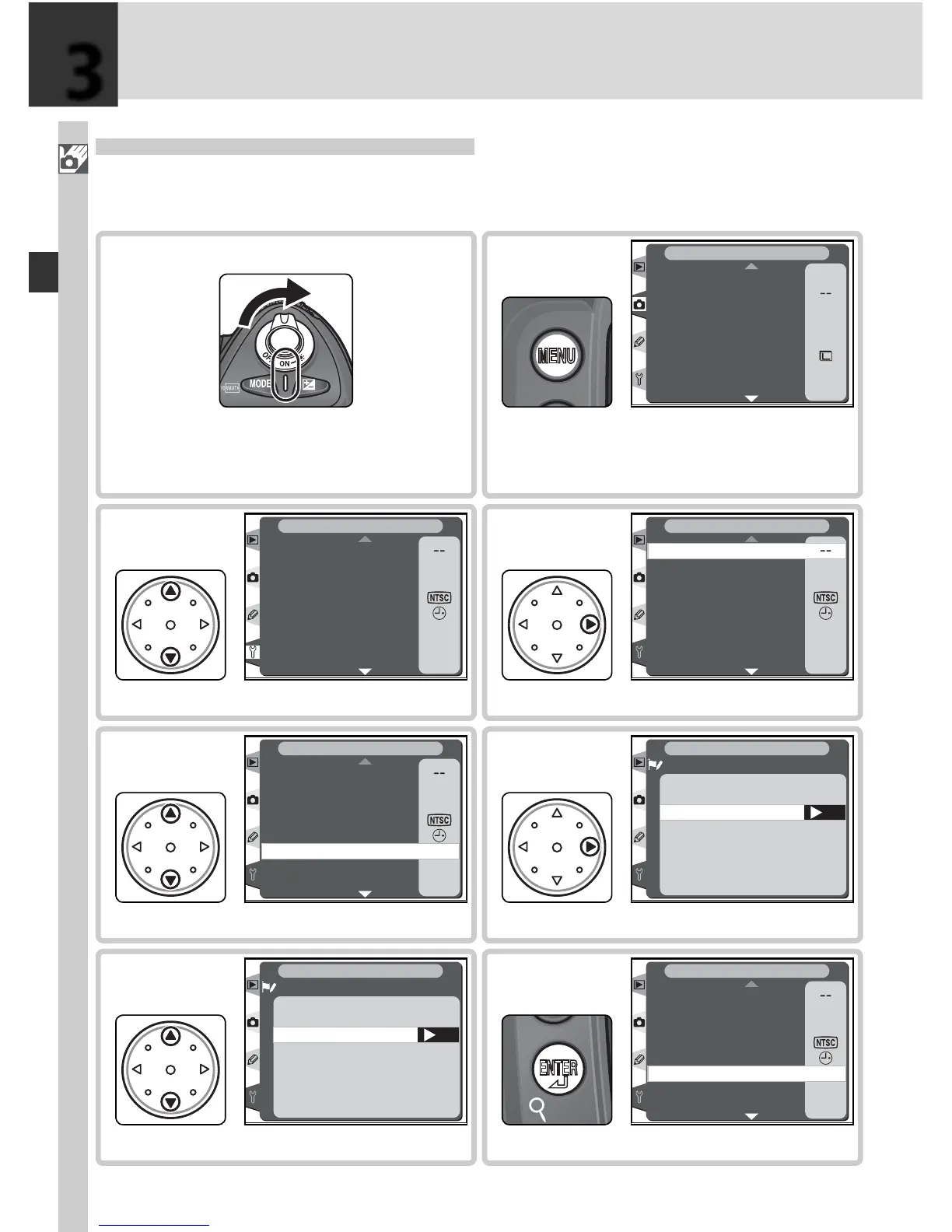18
Introduction—First Steps
Step 3—Choose a Language
Camera menus and messages can be displayed in your choice of German,
English, Spanish, French, Chinese, and Japanese.
Turn camera on.
3
.1
Display menus (if option is highlight-
ed, press multi selector to left until
icon at left of menu is selected).
A
100
NORM
DSC
ON
A
SHOOTING MENU
Shooting menu bank
Reset shooting menu
Active folder
Image quality
File name
Image size
Raw compression
White bal.
3
.2
Display SET UP menu.
OFF
OFF
ON
En
0
Format
LCD brightness
Mirror lock-up
Video mode
Language
Image comment
Auto image rotation
SET UP
Date
3
.3
Position cursor in SET UP menu.
OFF
OFF
ON
0
En
Format
LCD brightness
Mirror lock-up
Video mode
Language
Image comment
SET UP
Date
Auto image rotation
3
.4
Highlight Language.
OFF
OFF
ON
En
0
Format
LCD brightness
Mirror lock-up
Video mode
Language
Image comment
SET UP
Date
Auto image rotation
3
.5
Display options.
OK
Language
日
De
En
Es
Fr
中
SET UP
日本語
中文(简体)
Deutsch
English
Español
Français
3
.6
Highlight option.
OK
Language
日
De
En
Es
Fr
中
SET UP
日本語
中文(简体)
Deutsch
English
Español
Français
3
.7
Return to SET UP menu.
OFF
OFF
ON
En
0
Format
LCD brightness
Mirror lock-up
Video mode
Language
Image comment
SET UP
Date
Auto image rotation
3
.8
3