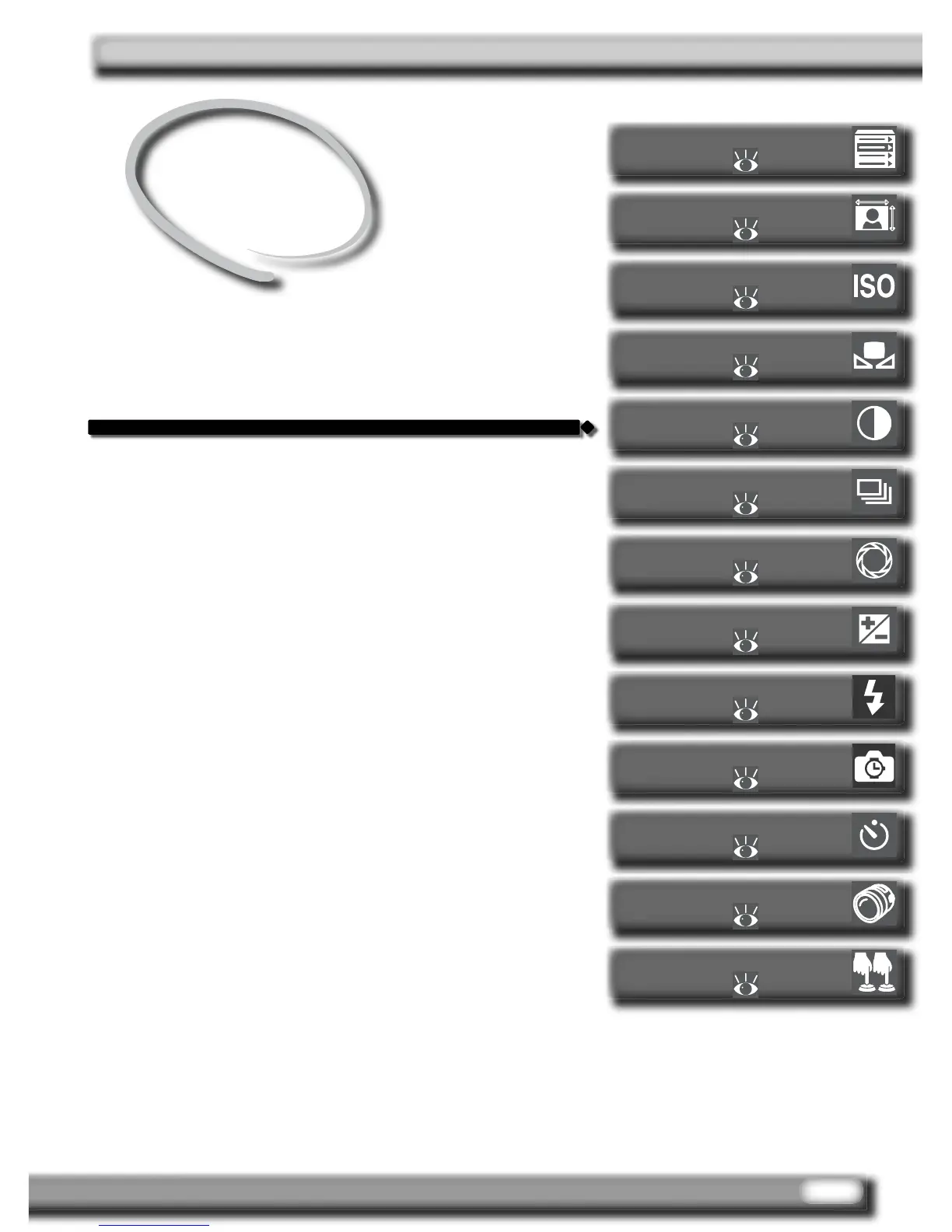37
“Tutorial: Basic Photography” described the basic
order of operations for taking photographs at the
most commonly-used settings. This chapter ex-
plains how and when to adjust camera set tings for
different shooting conditions.
Taking
Photographs
The Details
Non-CPU Lenses
124–127
Two-Button Reset
128
Self-Timer Mode
123
Interval Timer Photography
118–122
Flash Photography
106–117
Exposure
84–105
Focus
72–83
Image Adjustment
65–69
White Balance
51–64
Sensitivity (ISO Equivalency)
48–50
Using Camera Menus
39–40
Choosing a Shooting Mode
70–71
Image Quality and Size
41–47
