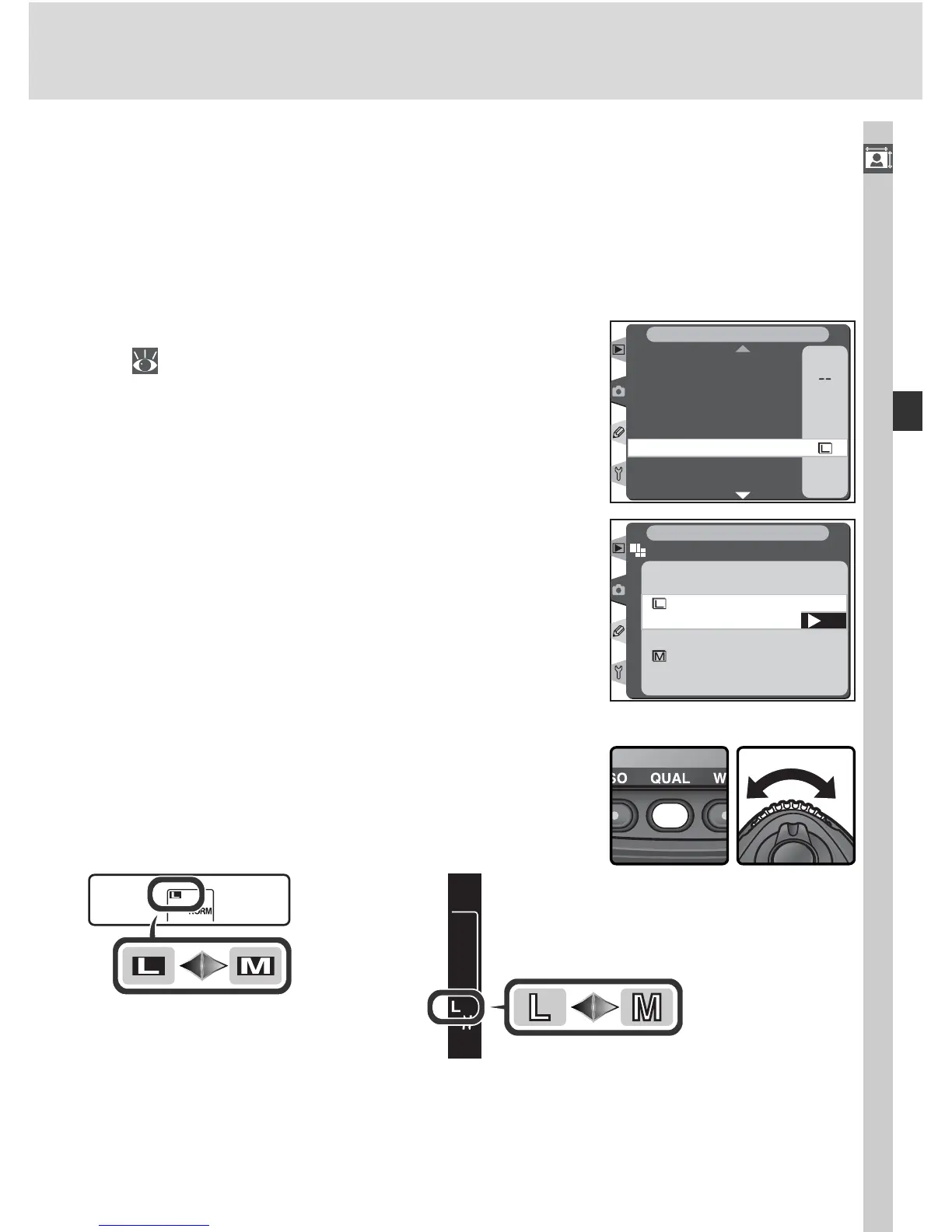45
Taking Photographs—Image Quality and Size
2
High light the de sired op tion and press the
multi se lec tor to the right. The shooting menu
will be displayed.
Image size can be set using the Image size option in the shooting menu or
by pressing the QUAL button and rotating the sub-command dial. Note that
the option selected does not affect the size of NEF (RAW) images. When
opened in the software provided with the camera or in Nikon Capture 4, NEF
im ag es are
2,464 × 1,632 pixels in size.
The Image Size Menu
1
Highlight Im age size in the shooting menu
( 167) and press the multi selector to the
right.
A
100
NORM
DSC
ON
A
SHOOTING MENU
Shooting menu bank
Reset shooting menu
Active folder
Image quality
File name
Image size
Raw compression
White bal.
Large
Medium
Image size
SHOOTING MENU
(
2464x1632
)
4.0M
(
1840x1224
)
2.2M
OK
The QUAL Button
Image size can also be set by pressing the QUAL
button and rotating the sub-command dial. Im-
age size is displayed in the rear control panel and
in the viewfi nder sidebar:
Rear control panel
Viewfi nder
