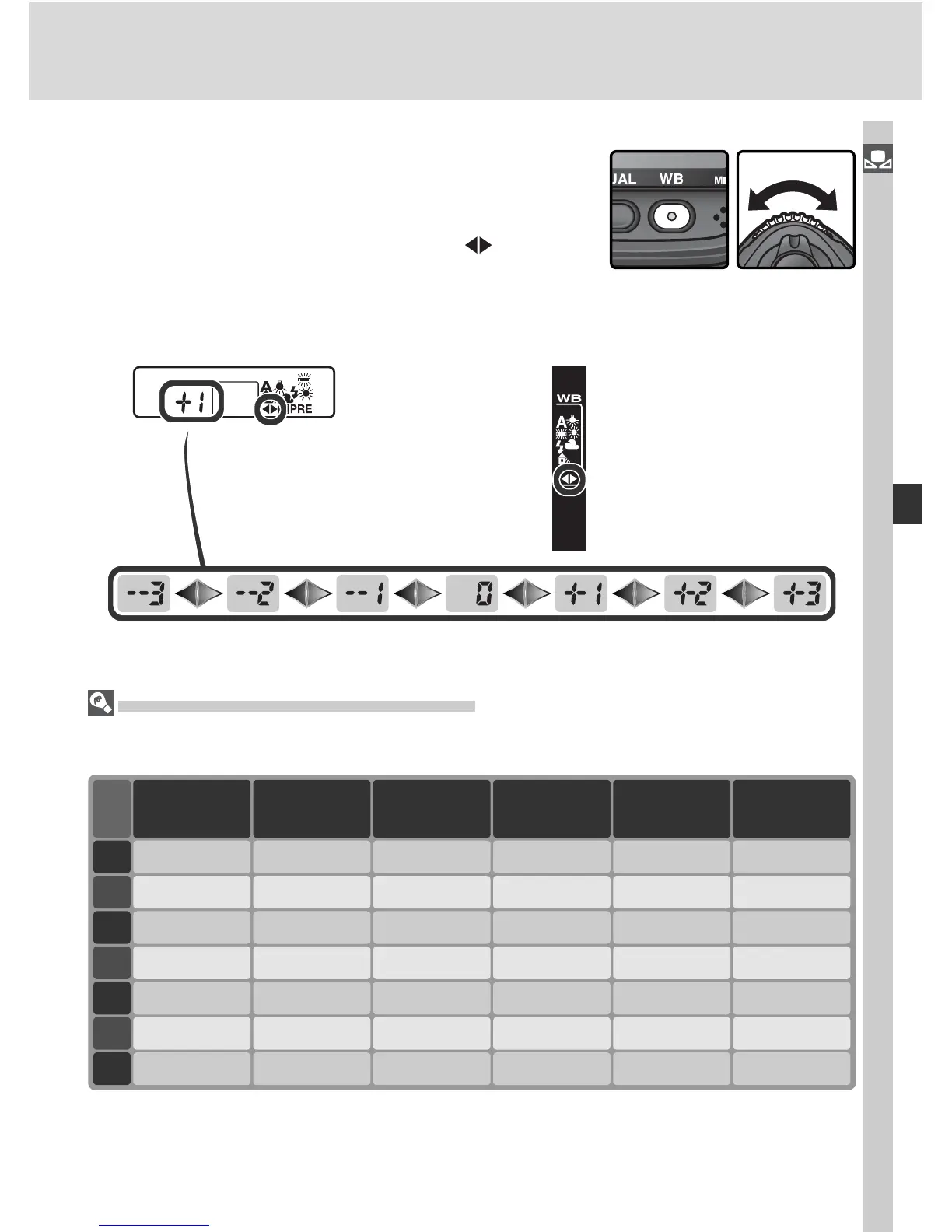55
Taking Photographs—White Balance
The WB Button
White balance can also be fi ne-tuned by pressing
the WB button and rotating the sub-command
dial. White balance is displayed in the rear control
panel; at settings other than ±0, a
icon ap-
pears in the rear control panel and in the view-
fi nder sidebar:
Rear control panel Viewfi nder
Fine-Tuning and Color Temperature
Approximate color-temperatures for settings other than A (auto) are given below (val-
ues may differ from color temperatures given by pho to color meters):
+3 2,700 K 2,700 K 4,800 K 4,800 K 5,400 K 6,700 K
Shade
(daylight)
Cloudy
(daylight)
Direct
sunlight FlashFluorescent
*
Incandescent
+2 2,800 K 3,000 K 4,900 K 5,000 K 5,600 K 7,100 K
+1 2,900 K 3,700 K 5,000 K 5,200 K 5,800 K 7,500 K
±0 3,000 K 4,200 K 5,200 K 5,400 K 6,000 K 8,000 K
–1 3,100 K 5,000 K 5,300 K 5,600 K 6,200 K 8,400 K
–2 3,200 K 6,500 K 5,400 K 5,800 K 6,400 K 8,800 K
–3 3,300 K 7,200 K 5,600 K 6,000 K 6,600 K 9,200 K
* The size of the increments for Fluorescent refl ects the wide variations in color tem-
per a ture among the many different types of fl uorescent light source, ranging from
low-tem per a ture sta di um lighting to high-temperature mer cu ry-vapor lamps.
