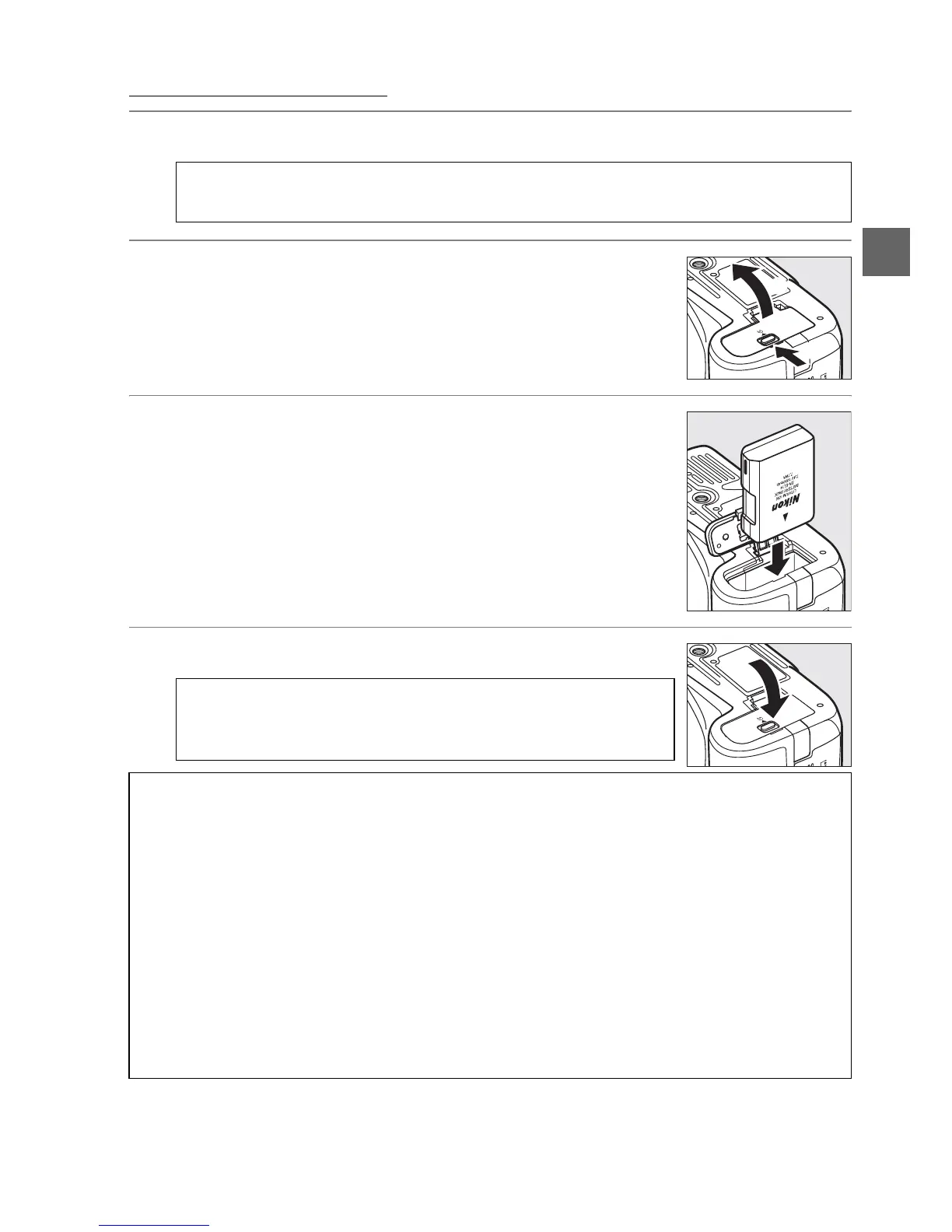15
X
Insert the Battery
1 Turn the camera off.
2 Open the battery-chamber cover.
Unlatch (q) and open (w) the battery-chamber cover.
3 Insert the battery.
Insert the battery as shown at right.
4 Close the battery-chamber cover.
A Inserting and Removing Batteries
Always turn the camera off before inserting or removing batteries.
A Removing the Battery
To remove the battery, turn the camera off, open the battery-
chamber cover, and pull the battery out.
D The Battery and Charger
Read and follow the warnings and cautions on pages ix–x and 184–185 of this manual.
Do not
use the battery at ambient temperatures below 0°C/32°F or above 40°C/104°F; failure to
observe this precaution could damage the battery or impair its performance.
Capacity may
be reduced and charging times may increase at battery temperatures from 0°C/32°F to
15°C/59°F and from 45°C/113°F to 60°C/140°F.
If the CHARGE lamp flickers during charging,
confirm that the temperature is in the correct range and then unplug the charger and
remove and reinsert the battery.
If the problem persists, cease use immediately and take
battery and charger to your retailer or a Nikon-authorized service representative.
Do not attempt to charge a fully-charged battery.
Failure to observe this precaution will
result in reduced battery performance.
Use the charger with compatible batteries only.
Unplug when not in use.
w
q
