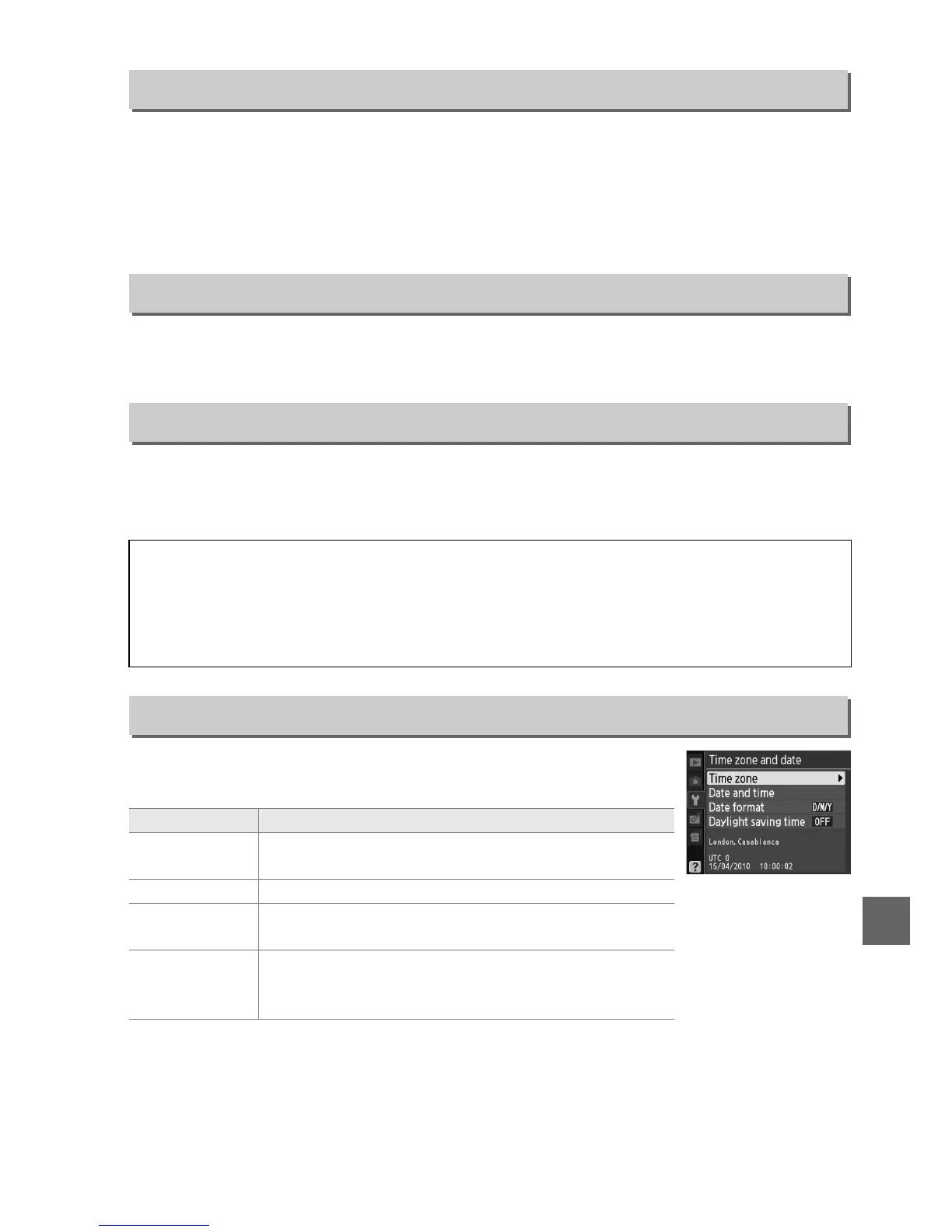139
g
If On is selected, the information display will appear after the shutter-release button
is pressed halfway; if image review (0 130) is off, it will also be displayed immediately
after shooting.
Choose On if you find yourself frequently referring to the information
display during shooting.
If Off is selected, the information display can be viewed by
pressing the P button.
When connecting the camera to a television or VCR, be sure the camera video mode
matches the device video standard (NTSC or PAL).
Reduce flicker and banding when shooting under fluorescent or mercury-vapor
lighting during live view or movie recording.
Choose a frequency which matches
that of the local AC power supply.
Change time zones, set the camera clock, choose the date
display order, and turn daylight saving time on or off.
Auto Info Display
G button ➜ B setup menu
Video Mode
G button ➜ B setup menu
Flicker Reduction
G button ➜ B setup menu
A Flicker Reduction
If you are unsure as to the frequency of the local power supply, test both options and choose
the one that produces the best results.
Flicker reduction may not produce the desired results
if the subject is very bright, in which case you should select mode A or M and choose a smaller
aperture (larger f-number).
Time Zone and Date
G button ➜ B setup menu
Option Description
Time zone
Choose a time zone.
The camera clock is
automatically set to the time in the new time zone.
Date and time Set the camera clock (0 18).
Date format
Choose the order in which the day, month, and year
are displayed.
Daylight
saving time
Turn daylight saving time on or off.
The camera clock
will automatically be advanced or set back one hour.
The default setting is Off.
