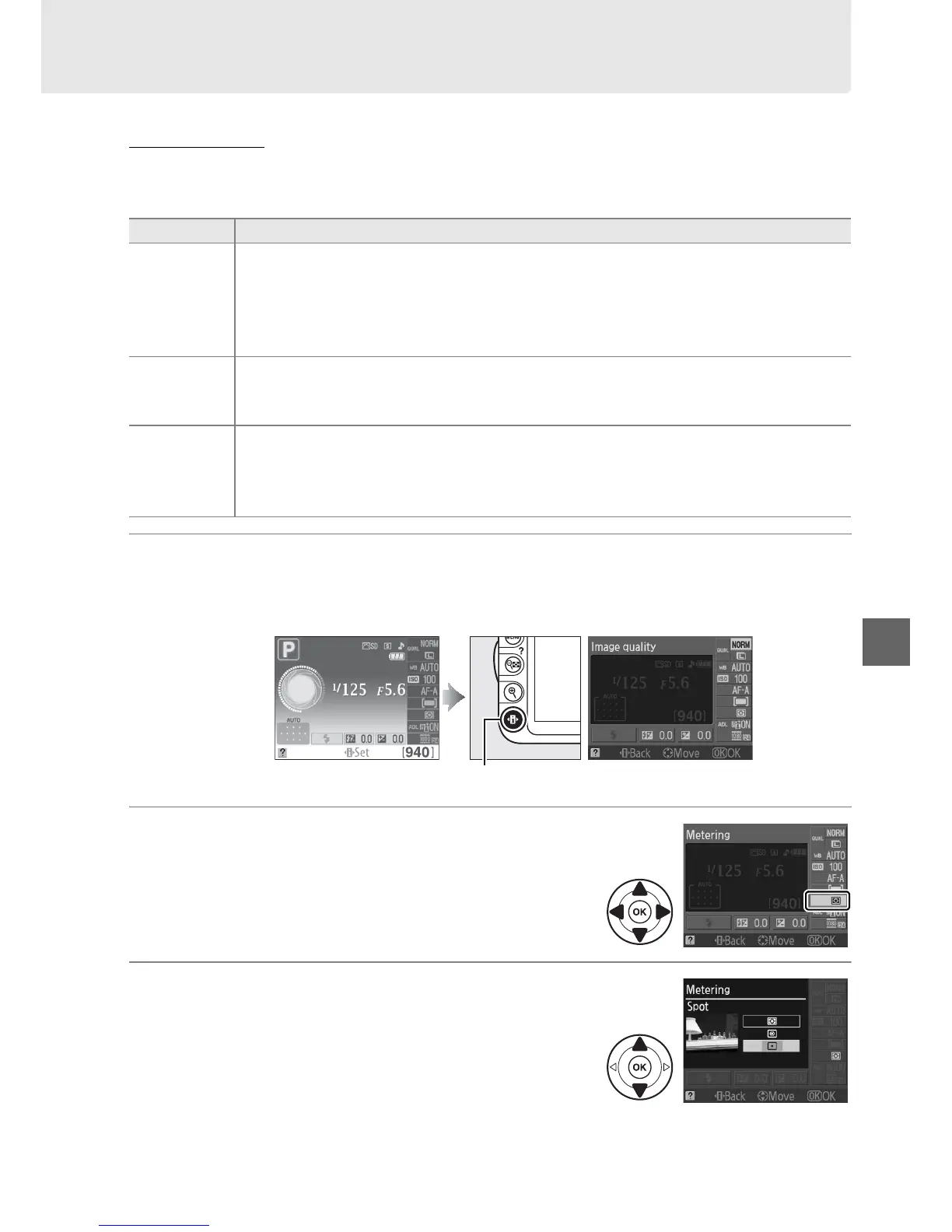79
t
Exposure
Metering
Choose how the camera sets exposure in P, S, A, and M modes (in other modes, the
camera selects the metering method automatically).
1 Place the cursor in the information display.
If shooting information is not displayed in the monitor, press the P button.
Press the P button again to place the cursor in the information display.
2 Display metering options.
Highlight the current metering method in the
information display and press J.
3 Choose a metering method.
Highlight an option and press J.
To return to
shooting mode, press the shutter-release button
halfway.
Method Description
L Matrix
Produces natural results in most situations.
Camera uses 420-pixel RGB sensor
to meter a wide area of the frame and set exposure according to tone
distribution, color, composition, and, with type G or D lenses (0 168), distance
information (3D color matrix metering II; with other CPU lenses, the camera uses
color matrix metering II, which does not include 3D distance information).
M
Center-
weighted
Camera meters entire frame but assigns greatest weight to center area.
Classic
meter for portraits; recommended when using filters with an exposure factor
(filter factor) over 1×.
N Spot
Camera meters current focus point; use to meter off-center subjects (if e Auto-
area AF is selected for AF-area mode during viewfinder photography as
described on page 58, camera will meter center focus point).
Ensures that subject
will be correctly exposed, even when background is much brighter or darker.
Information display P button
