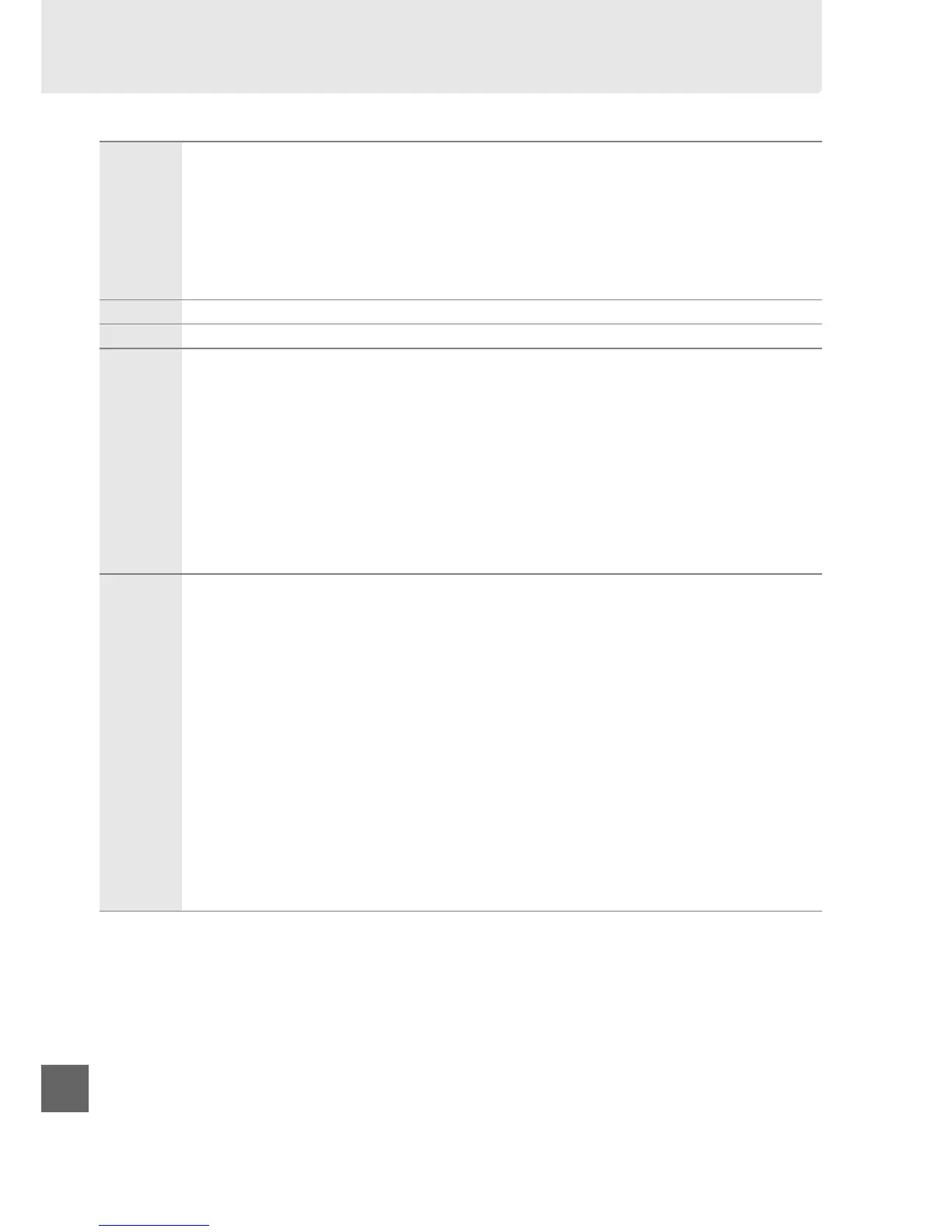176
n
Other Accessories
At the time of writing, the following accessories were available for the D3100.
Power
sources
• Rechargeable Li-ion Battery EN-EL14 (0 14–15): Additional EN-EL14 batteries are
available from local retailers and Nikon-authorized service representatives.
• Battery Charger MH-24 (0 14): Recharge EN-EL14 batteries.
• Power Connector EP-5A, AC Adapter EH-5a: These accessories can be used to power the
camera for extended periods (EH-5 AC adapters can also be used).
A power
connector EP-5A is required to connect the camera to the EH-5a or EH-5; see
page 178 for details.
USB cable USB Cable UC-E4: Connect the camera to a computer or printer.
A/V cable Audio Video Cable EG-D2: Connect the camera to a TV.
Filters
• Use Nikon filters; filters manufactured by other makers may interfere with
autofocus or the electronic rangefinder.
• The D3100 can not be used with linear polarizing filters.
Use the C-PL circular
polarizing filter instead.
• NC filters are recommended for protecting the lens.
• To prevent ghosting, use of a filter is not recommended when the subject is
framed against a bright light, or when a bright light source is in the frame.
• Center-weighted metering is recommended with filters with exposure factors
(filter factors) over 1 × (Y44, Y48, Y52, O56, R60, X0, X1, C-PL, ND2S, ND4, ND4S,
ND8, ND8S, ND400, A2, A12, B2, B8, B12). See the filter manual for details.
Viewfinder
eyepiece
accessories
• DK-20C Eyepiece Correction Lenses: Lenses are available with diopters of –5, –4, –3, –2,
0, +0.5, +1, +2, and +3 m
–1
when the camera diopter adjustment control is in the
neutral position (–1 m
–1
).
Use eyepiece correction lenses only if the desired
focus can not be achieved with the built in diopter adjustment control (–1.7 to
+0.5 m
–1
).
Test eyepiece correction lenses before purchase to ensure that the
desired focus can be achieved.
The rubber eyecup can not be used with
eyepiece correction lenses.
• Magnifier DG-2: The DG-2 magnifies the scene displayed in the center of the
viewfinder for greater precision during focusing.
Eyepiece adapter required
(available separately).
• Eyepiece Adapter DK-22: The DK-22 is used when attaching the DG-2 magnifier.
• Right-Angle Viewing Attachment DR-6: The DR-6 attaches at a right angle to the
viewfinder eyepiece, allowing the image in the viewfinder to be viewed at right
angles to the lens (for example, from directly above when the camera is
horizontal).
