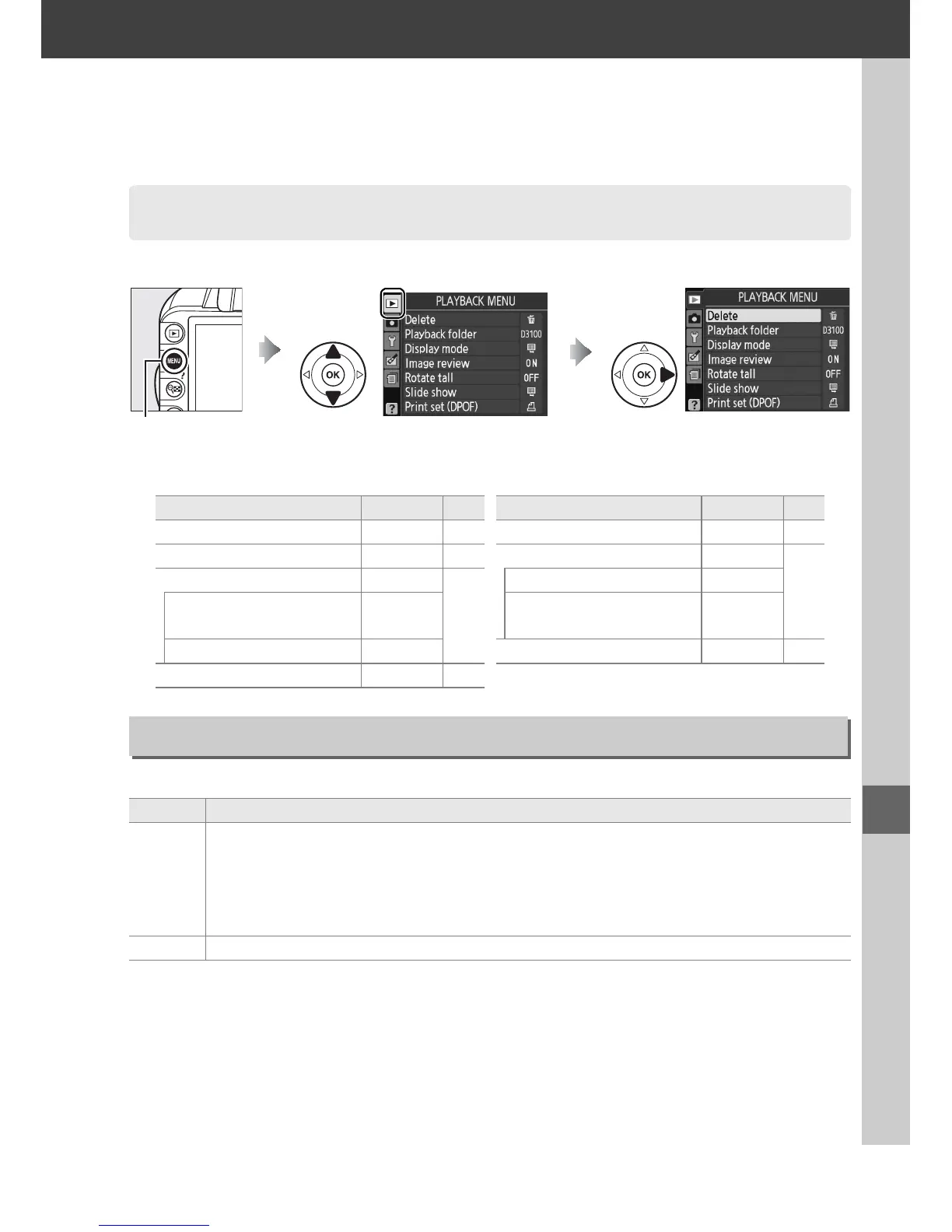129
M
o
Menu Guide
To display the playback menu, press G and select the D (playback menu) tab.
The playback menu contains the following options:
Choose a folder for playback:
D The Playback Menu: Managing Images
G button
Option Default 0 Option Default 0
Delete — 110 Rotate tall Off 130
Playback folder Current 129 Slide show —
112
Display mode —
130
Frame interval 2 s
Detailed photo info — Transition effects
Zoom/
fade
Transition effects Slide in Print set (DPOF) — 124
Image review On 130
Playback Folder
G button ➜ D playback menu
Option Description
Current
Only photos in the folder currently selected for Storage folder in the setup menu
(0 149) are displayed during playback.
This option is selected automatically when
a photo is taken.
If a memory card is inserted and this option selected before
photos have been taken, a message stating that the folder contains no images will
be displayed during playback.
Select All to begin playback.
All Pictures in all folders will be visible during playback.
