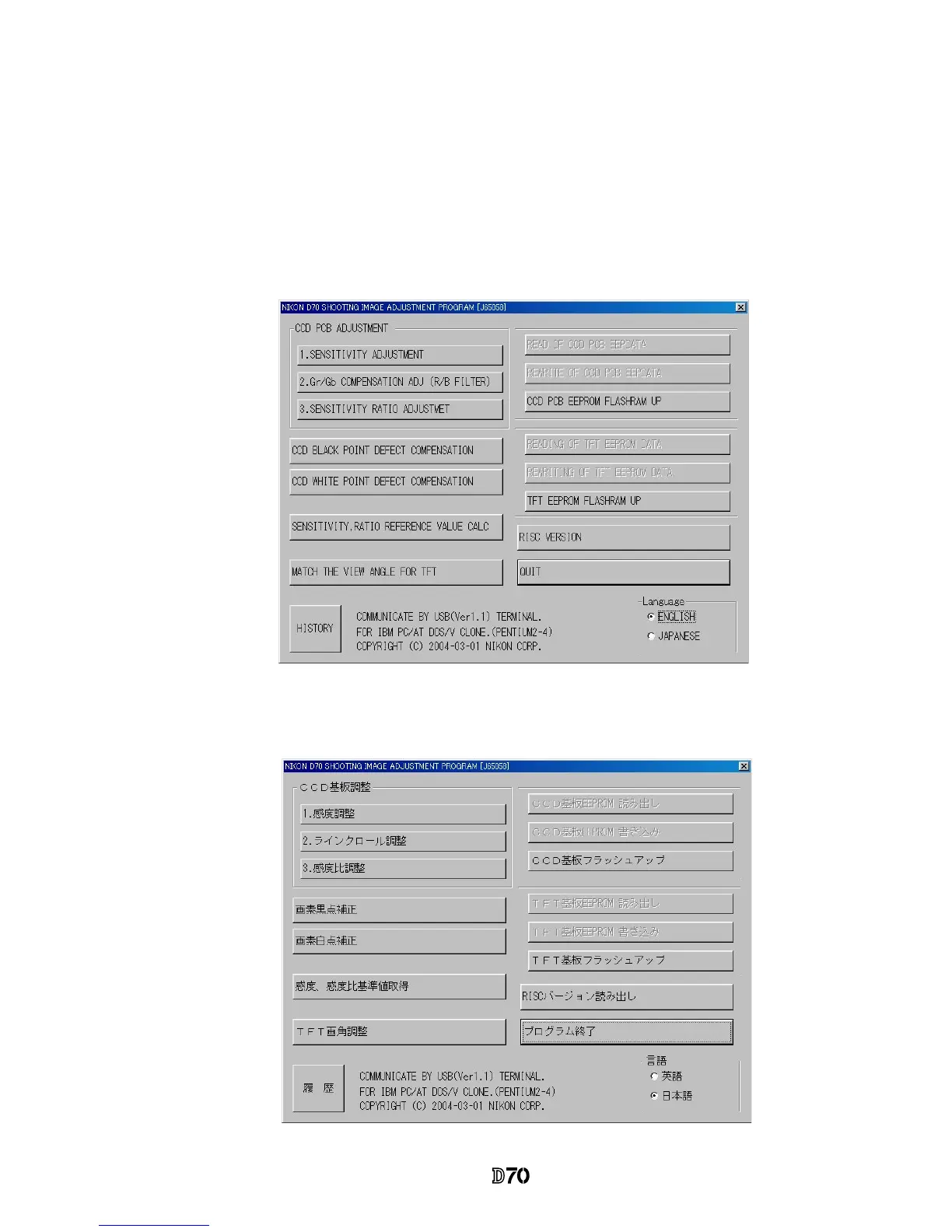VBA10401-R.3623.A
- A49 ・ -
6. How to use
(1) Perform the D70IMG.exe to start up the main screen. (ref. Fig.1)
(2) Select ENGLISH / JAPANESE in Language to display the expected menu.(ref. Fig.2)
(3) Click the desired button to start adjustments.
※ When the adjustments from 1. to 3. are made, calculate to get the “Sensitivity” and “Sensitivity ratio”
reference values of (7) by using the reference body beforehand, then perform the adjustments.
(4) Follow the instructions to be displayed on screen.
(5) To complete the procedure, click "QUIT" button or "Close" button at the upper-right corner of the menu.
Fig.1
Fig.2
