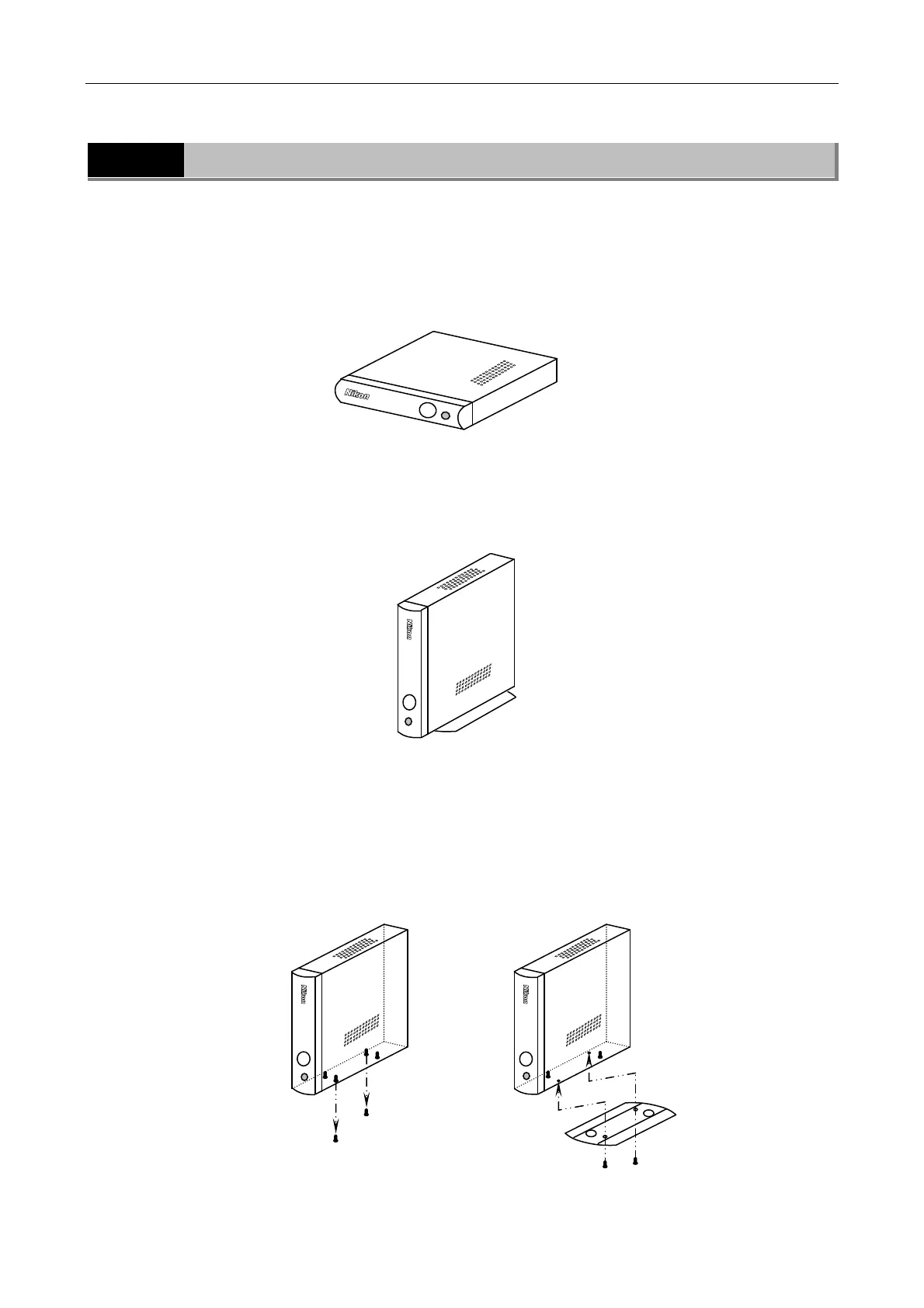Chapter 4 Connecting and Installing the Equipment
2 Installing the DS-U3
- 11 -
Figure A Figure B
2
Installing the DS-U3
The DS-U3 can be installed horizontally or vertically.
• Horizontal installation
Set the DS-U3 horizontally on a flat surface.
Provide a clearance of approximately 100 mm around the product to release heat.
• Vertical installation
Attach the vertical stand to the DS-U3 for setting the product in the vertical position.
Set the DS-U3 vertically on a flat surface as shown below.
Provide a clearance of approximately 100 mm around the product to release heat.
Attach the vertical stand as follows:
Remove two of the four screws at the upper front position and the lower rear position on the right
side of the DS-U3. (See Figure A below.)
Then, fix the stand to the right surface of the DS-U3 using the screws that have been removed.
(See Figure B below.)
Use an M2.5-size Phillips driver to attach or remove screws.
