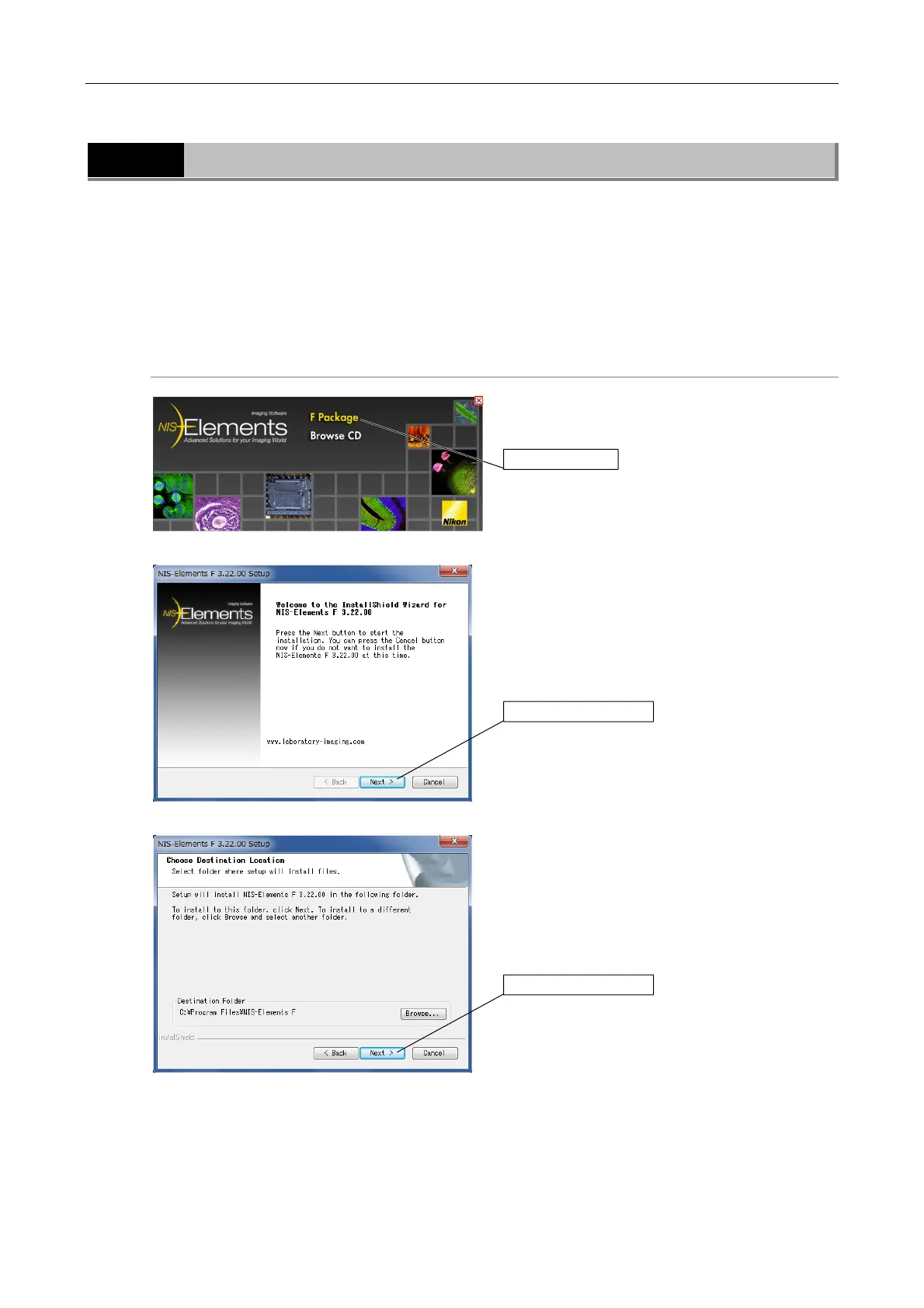Chapter 6 Operation Method
3 Installing Application Software
- 24 -
3
Installing Application Software
To operate the DS-U3, an application software must be installed on the PC connected to the DS-U3
via an IEEE 1394 interface.
To use the NIS-Elements freeware package, insert the suppled CD-ROM on the PC and install it in
the following procedures. Be sure that cables to the DS-U3 are connected properly, and the power
to the DS-U3 is turned on before starting software installation.
Operation procedure
1. Click “F Package” on the installation screen.
2. The Setup screen appears. Click the [Next >]
button.
3. The Choose Destination Location screen appears.
Click the [Browse] button when the folder fo
installation needs to be changed. Click the [Next >]
button.
Click the [Next >] button.
Click “F Package”.
Click the [Next >] button.
