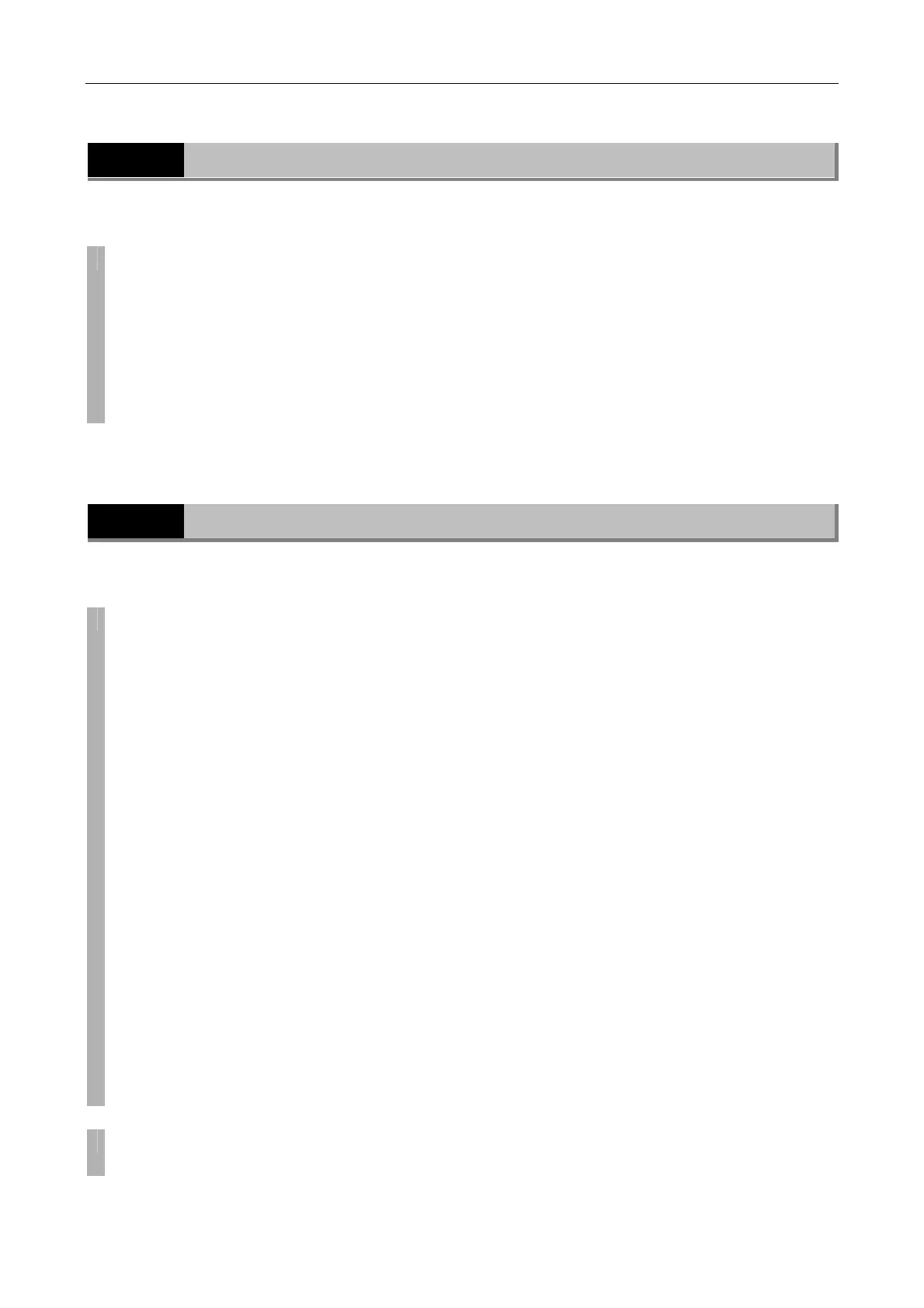Chapter 8 Troubleshooting
2 Application Software Startup
- 32 -
2
Application Software Startup
Trouble Checkpoints
Application software
does not start.
• Check that the DS-U3 and the PC are securely connected.
• Check that the power switch of the DS-U3 is turned on.
• Check that the device driver is properly installed.
• Check that the application software is properly installed.
When the DS-U3 is recognized by the PC, “Nikon 1394 DS Camera” is
found under “Imaging devices” on the [Device Manager] screen.
3
Image Output to a PC Monitor
Trouble Checkpoints
No image appears.
• Check that the cables are connected securely.
• Check that the cables are connected to the specified locations correctly.
• Check that the DS camera head is connected correctly.
• Check that the C mount cap is removed from the DS camera head.
• Check that the subject is placed within the viewfield of the microscope or
the lens.
• Check that the optical path of the microscope is in the camera side.
• Check that the cable used is of IEEE1394-compliant. For shielded
twisted pair cables, the cable connecting devices must be 4.5 m
maximum.
• Check that the version of the OS is appropriate for the product. The
product is not compatible with a Macintosh.
Applicable OS: Windows 7 Professional, Windows XP Professional
Service Pack 2 (SP2)
• Check that the application software in use is compatible with the DS-U3.
• Check that exposure is set correctly using the application software.
⇒ Refer to the instruction manual for the application software.
Fixed images appear
on the screen.
• Check that the camera cable is connected correctly.
