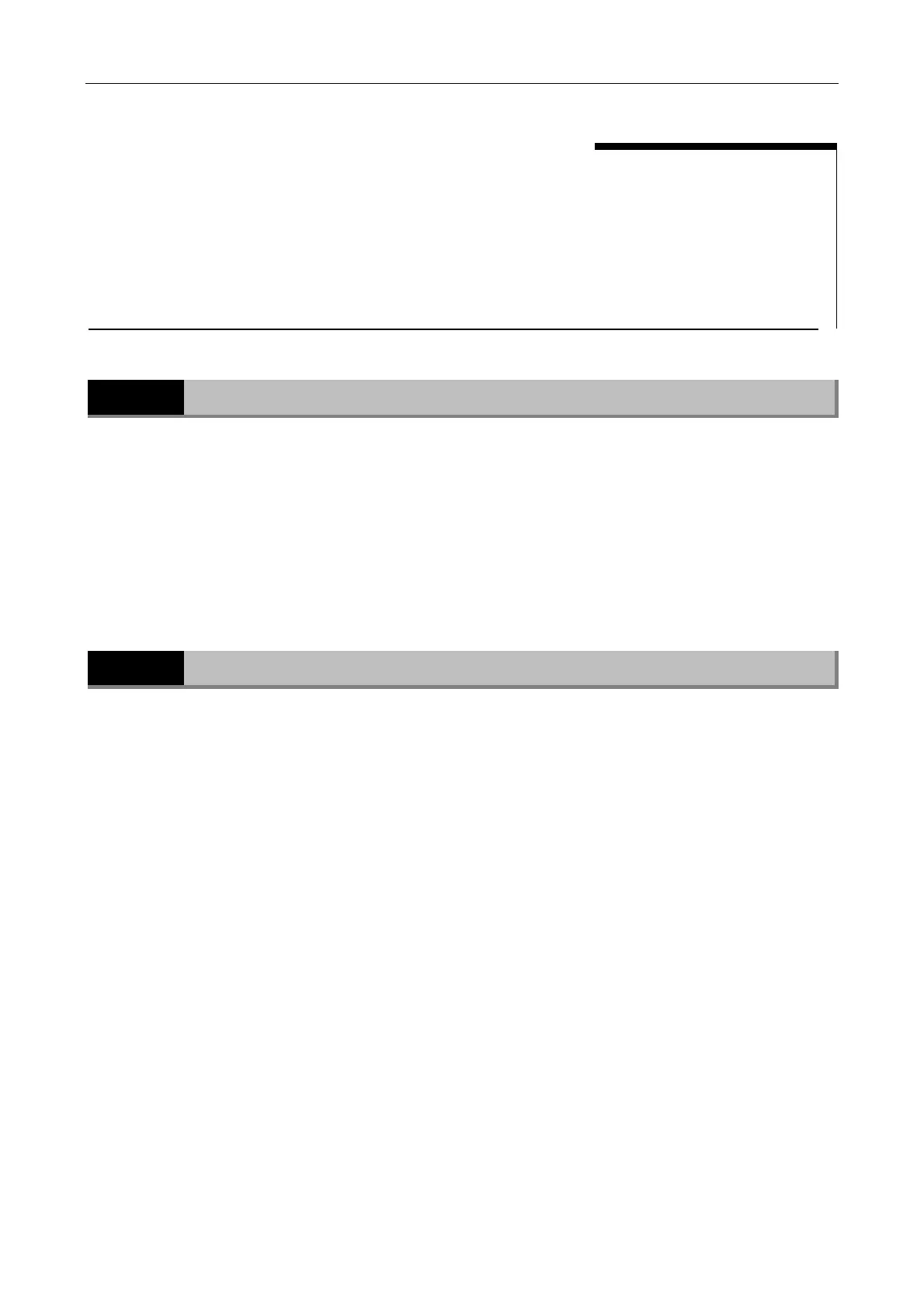Chapter 7 Care and Maintenance
1 Cleaning the System
- 29 -
7
Care and Maintenance
1
Cleaning the System
• Use a soft cloth to remove dirt from the DS-U3 and the cables.
• After attaching the C mount cap, use a soft cloth to remove dirt from the DS camera head.
• Use an air blower to blow away dirt inside the DS camera head mount. While blowing away,
be sure not to touch the glass filter on the front of the CCD. If you do touch the glass filter, or
if dirt cannot be removed from it, contact your nearest Nikon representative and have them
clean it.
• To prevent discoloration and separation of the printing, do not use organic solvents (e.g.,
alcohol, ether, or paint thinner) to clean the coated, plastic or printed parts.
2
Storage
• Turn off the power when the product is not in use.
• Unplug the power cord when the product is not in use for an extended period of time.
• Do not store the product in a hot and humid place or a dirty and dusty place.
• Store the product with the C mount cap attached.
