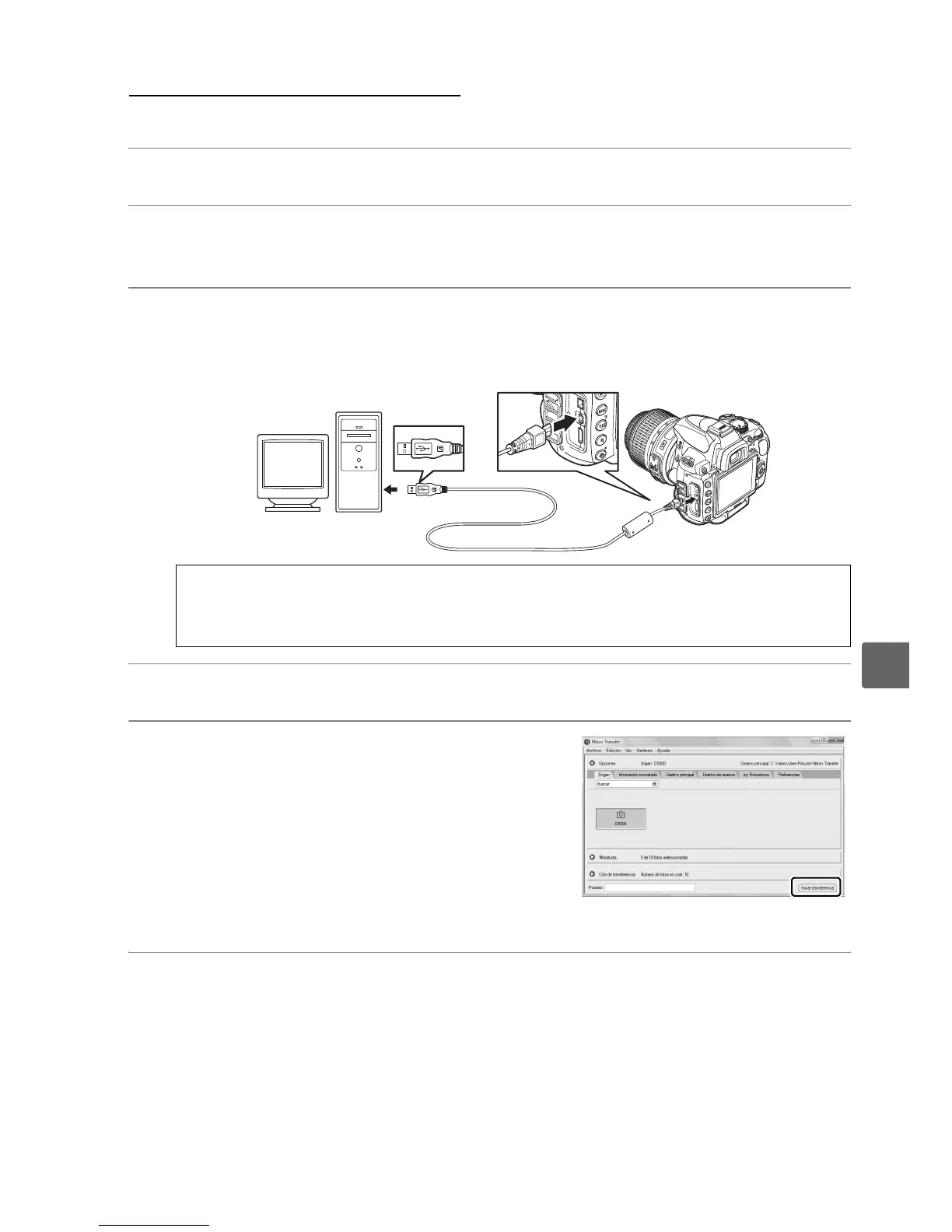135
Q
Conexión de la cámara
Conecte la cámara utilizando el cable USB suministrado.
1 Apague la cámara.
2 Encienda el ordenador.
Encienda el ordenador y espere a que se inicie.
3 Conecte el cable USB.
Conecte el cable USB como se indica. No utilice demasiada fuerza ni intente
introducir los conectores en ángulo.
4 Encienda la cámara.
5 Transferir fotografías.
Nikon Transfer se iniciará automáticamente;
haga clic en el botón Iniciar transferencia
para transferir las fotografías (para obtener
más información sobre el uso del programa
Nikon Transfer, seleccione Ayuda Nikon
Transfer en el menú Ayuda del programa
Nikon Transfer).
6 Apague la cámara y desconecte el cable USB una vez que la
transferencia haya finalizado.
Nikon Transfer se cierra automáticamente cuando finaliza la transferencia.
D Concentradores USB
Conecte la cámara directamente al ordenador; no conecte el cable a través de un
concentrador USB o teclado.
botón Iniciar transferencia
