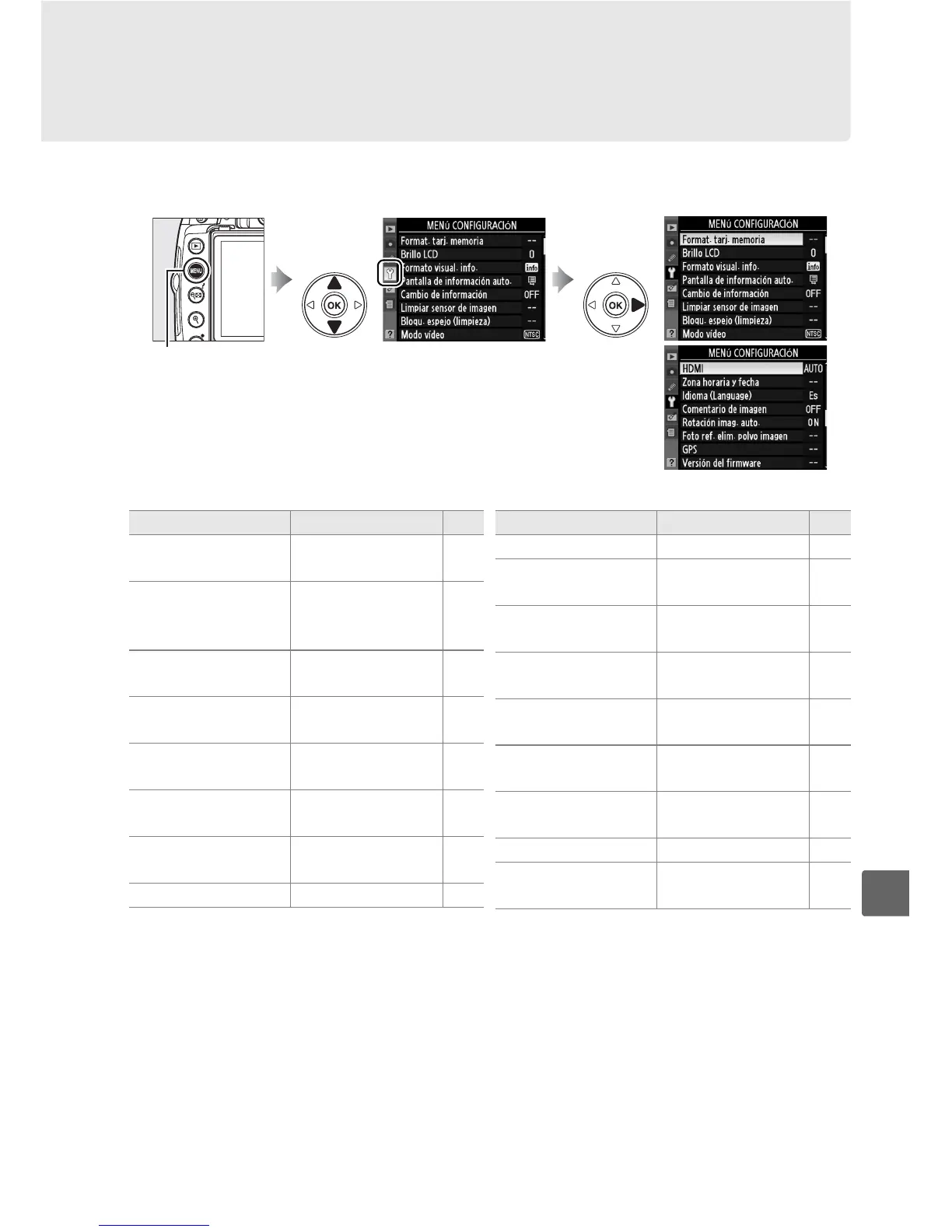165
g
B El menú Configuración:
Configuración de la cámara
Para mostrar el menú Configuración, pulse G y seleccione la ficha B (menú
Configuración).
El menú Configuración incluye las siguientes opciones:
1 No está disponible cuando el nivel de batería está baja.
2 Sólo disponible cuando se inserta una tarjeta de memoria Eye-Fi compatible (0 173).
Botón G
Opción Predeterminada 0
Format. tarj.
memoria
—23
Brillo LCD
0; Atenuación
automática:
Activada
166
Formato visual.
info.
Gráfico; Color de
fondo negro
166
Pantalla de
información auto.
Activado 168
Cambio de
información
Desactivado 168
Limpiar sensor de
imagen
— 206
Bloqu. espejo
(limpieza)
1
— 208
Modo vídeo — 168
HDMI Automático 168
Zona horaria y
fecha
— 169
Idioma
(Language)
— 169
Comentario de
imagen
— 169
Rotación imag.
auto.
Activada 170
Foto ref. elim.
polvo imagen
— 171
GPS
Apagado auto.
exp.: habilitar
114
Carga en Eye-Fi
2
Habilitar 173
Versión del
firmware
— 173
Opción Predeterminada 0
