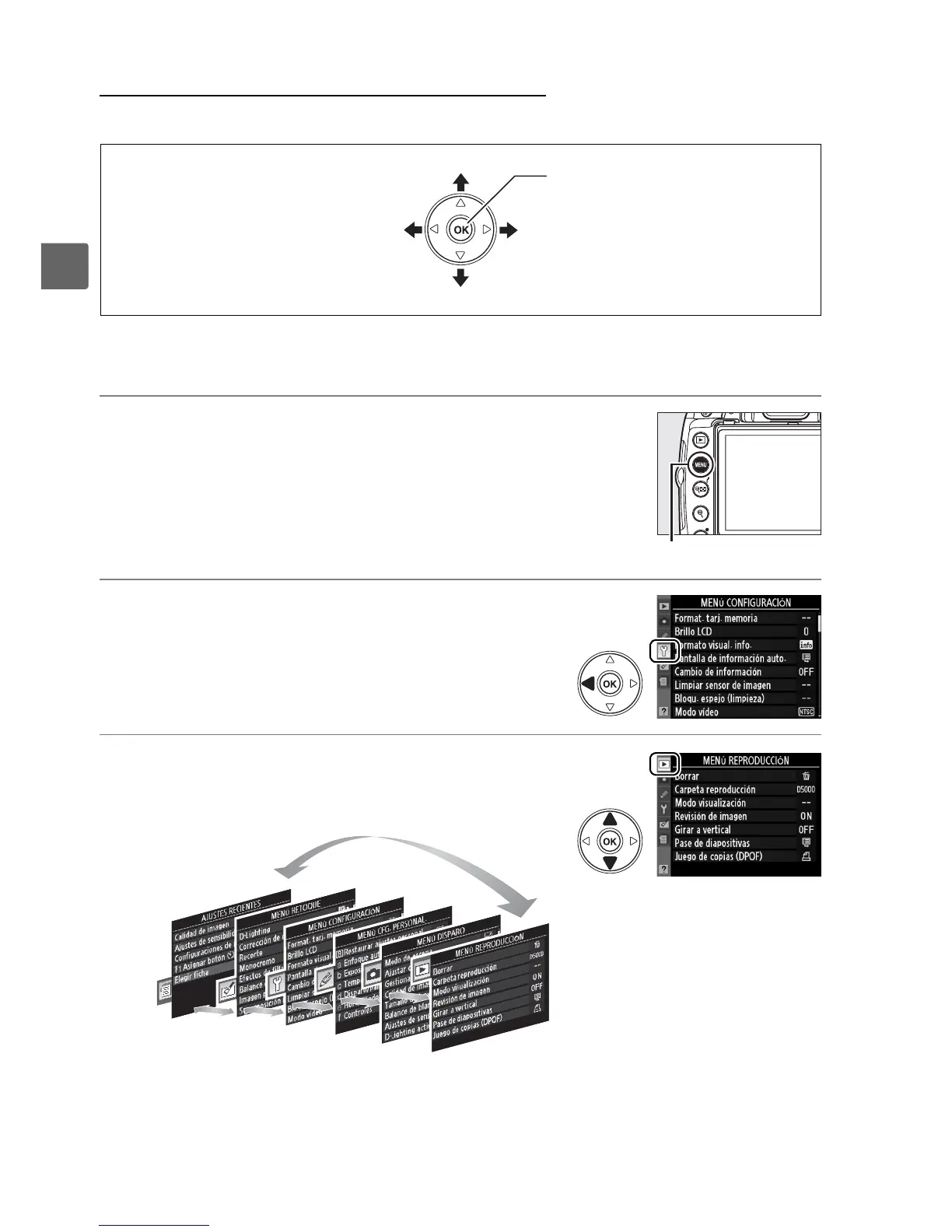14
X
Uso de los menús de la cámara
Para desplazarse por los menús de la cámara se utiliza el multiselector y el botón J.
Siga el procedimiento que se describe a continuación para desplazarse por los
menús.
1 Visualice los menús.
Pulse el botón G para visualizar los menús.
2 Resalte el icono del menú actual.
Pulse 4 para resaltar el icono del menú actual.
3 Seleccione un menú.
Pulse 1 o 3 para situar el cursor en el menú
seleccionado.
Seleccionar el elemento resaltado o
visualizar el submenú
Mover el cursor hacia arriba
Mover el cursor hacia abajo
Botón J: Selecciona el elemento
resaltado
Cancela y vuelve al menú
anterior
Botón G
