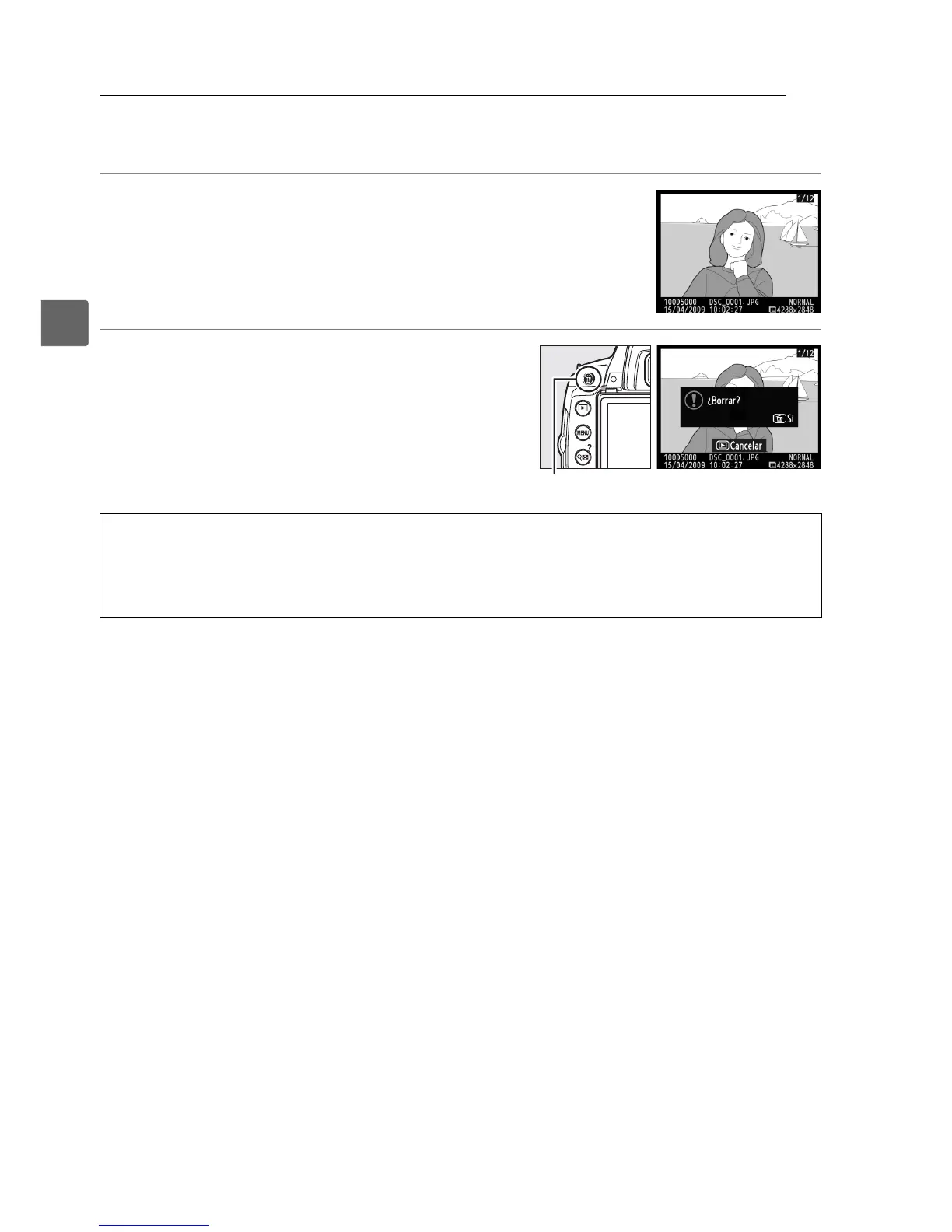40
s
Borrado de fotografías que no desea conservar
Para borrar la fotografía que aparece en la pantalla, pulse el botón O. Tenga en cuenta
que no es posible recuperar las fotografías una vez que han sido borradas.
1 Visualice la fotografía.
Visualice la fotografía que desea borrar
como se describe en la página anterior.
2 Borre la fotografía.
Pulse el botón O. Aparecerá un cuadro de
diálogo de confirmación; pulse nuevamente
el botón O para borrar la fotografía y
regresar a la reproducción (para salir sin
borrar la fotografía, pulse K).
A Borrar
Para borrar las imágenes seleccionadas (0 127), todas las imágenes tomadas en una fecha
determinada (0 128), o todas las imágenes de la carpeta de reproducción actual (0 146),
utilice la opción Borrar en el menú de reproducción.
Botón O
