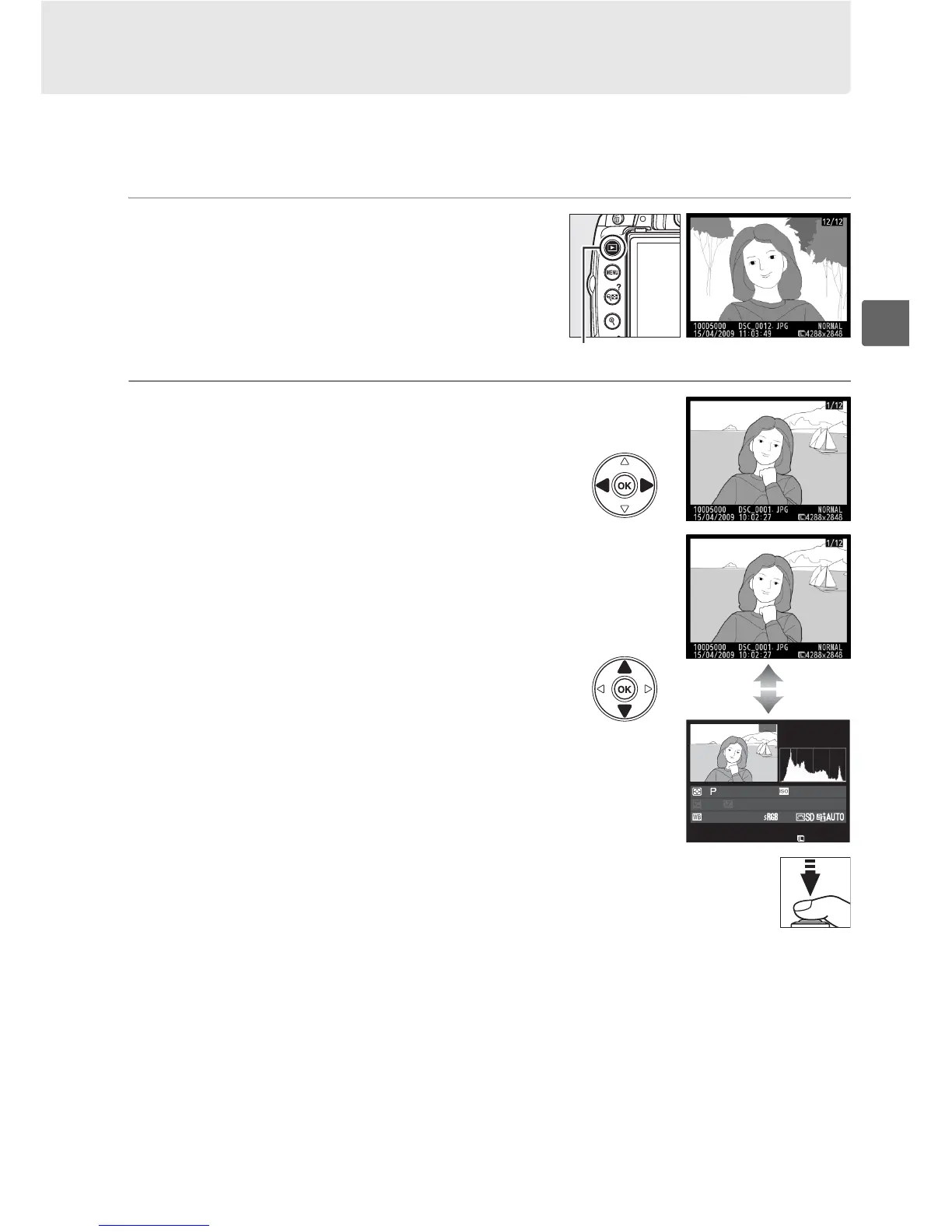39
s
Reproducción básica
Con los ajustes predeterminados, las fotografías se visualizan automáticamente
durante aproximadamente 4 seg. después de disparar. Si no se visualiza ninguna
fotografía en la pantalla, se puede ver la imagen más reciente pulsando el botón K.
1 Pulse el botón K.
Aparece una fotografía en la pantalla.
2 Visualice fotografías adicionales.
Es posible visualizar fotografías adicionales
al pulsar 4 o 2 o al girar el dial de control.
Para visualizar información adicional sobre la
fotografía actual, pulse 1 y 3 (0 117).
Para finalizar la reproducción y volver al
modo de disparo, pulse el disparador hasta
la mitad.
Botón K
100D5000
D
S
C
_
0001. JPG
1
/
250
F11
200
35
mm
NIKON D5000
15
/
04
/
2009 10
:
02
:
27
4288x2848
