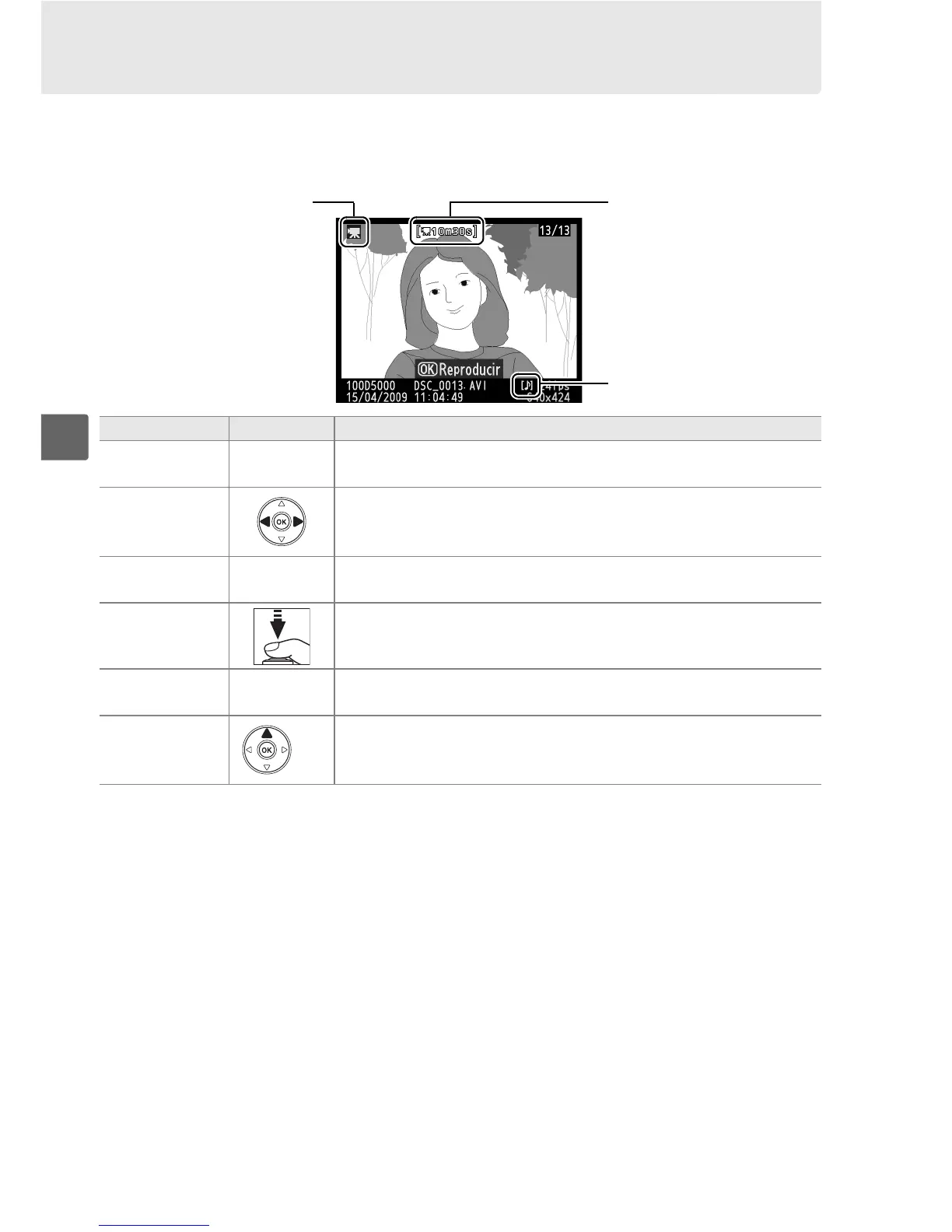52
y
Visualización de películas
Las películas se indican por un icono 1 en la reproducción a pantalla completa
(0 116). Se pueden realizar las siguientes operaciones mientras se visualiza una
película:
Icono 1 Tiempo de grabación
Indicador de audio
Para Utilice Descripción
Iniciar/pausar/
reanudar
J Pulse J para comenzar, pausar o reanudar la reproducción.
Avanzar/
retroceder
Pulse 4 o 2 para retroceder o adelantar. Mientras la
reproducción está en pausa, pulse 4 o 2 para retroceder o
avanzar un fotograma.
Ajustar el
volumen
/
XW Pulse X para aumentar el volumen, W para disminuirlo.
Salir al modo
de disparo
La pantalla se apaga. Puede tomar fotografías
inmediatamente.
Visualizar los
menús
G Consulte la página 145 para obtener más información.
Reproducción a
pantalla
completa
/K Pulse 1 o K para salir de la reproducción a pantalla completa.
