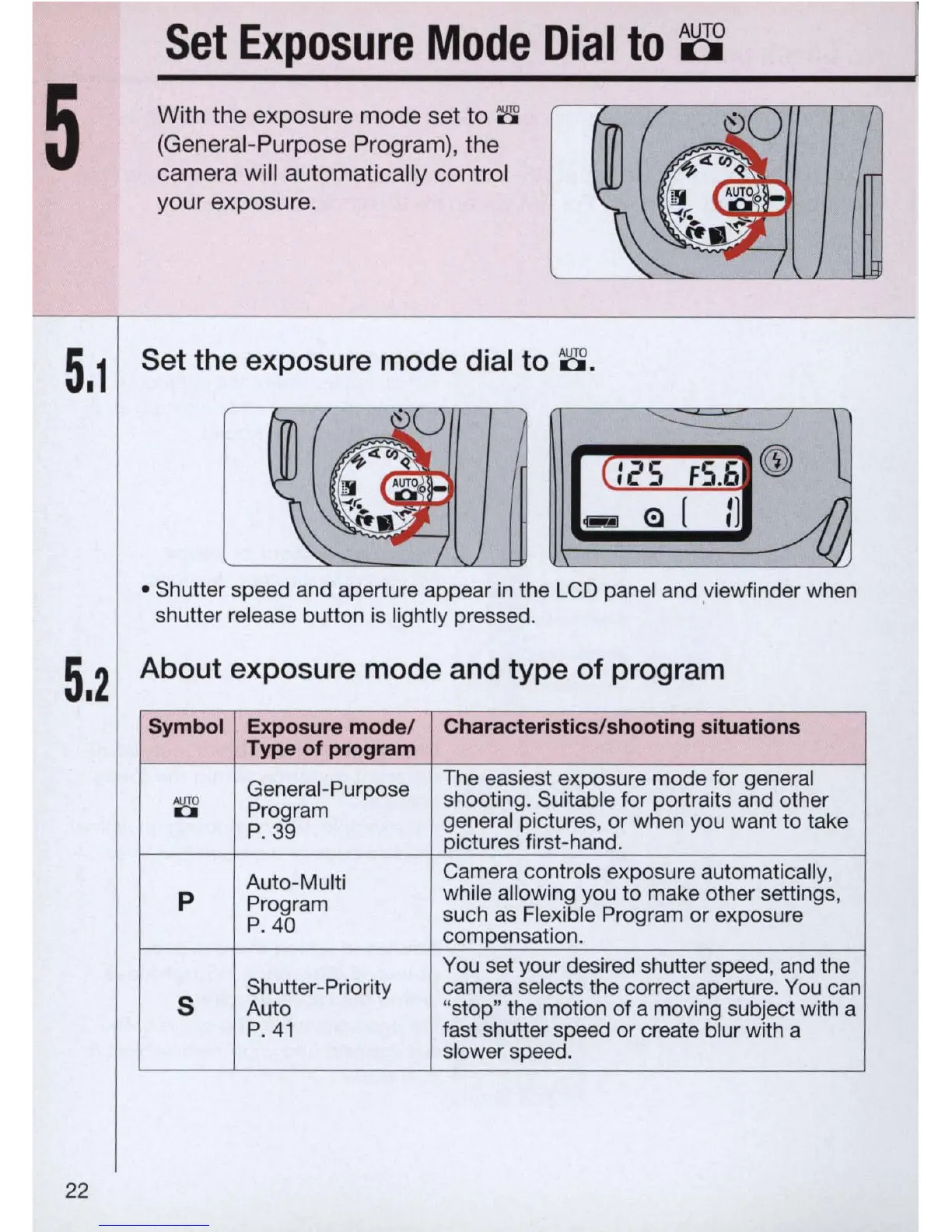5
Set
Exposure
Mode
Dial
to
8
With the exposure mode set
to
8
(General-Purpose Program), the
camera will automatically control
your exposure.
5 1
Set
th
e exposure mode dial to 8 .
•
I
cS
FS.6
C®
_ e [
:J
• Shutter speed and aperture appear
in
the LCD panel and viewfinder when
shutter release button is lightly pressed. .
5 2
About exposure mode and type of program
•
Symbol Exposure
model
Characteristics/shooting situations
Type of program
General-Purpose
The easiest exposure mode for general
~
shooting. Suitable for portraits and other
Program
general pictures, or when you want to take
P. 39
pictures first-hand.
Auto-Multi
Camera controls exposure automatically,
p
Program
while allowing you to make other settings,
P. 40
such
as
Flexible Program or exposure
compensation.
You set your desired shutter speed, and the
S
Shutter-Priority came
ra
selects the correct aperture. You can
Auto
"stop" the motion of a moving subject with a
P.
41
fast shutter speed or create blur with a
slower speed.
22