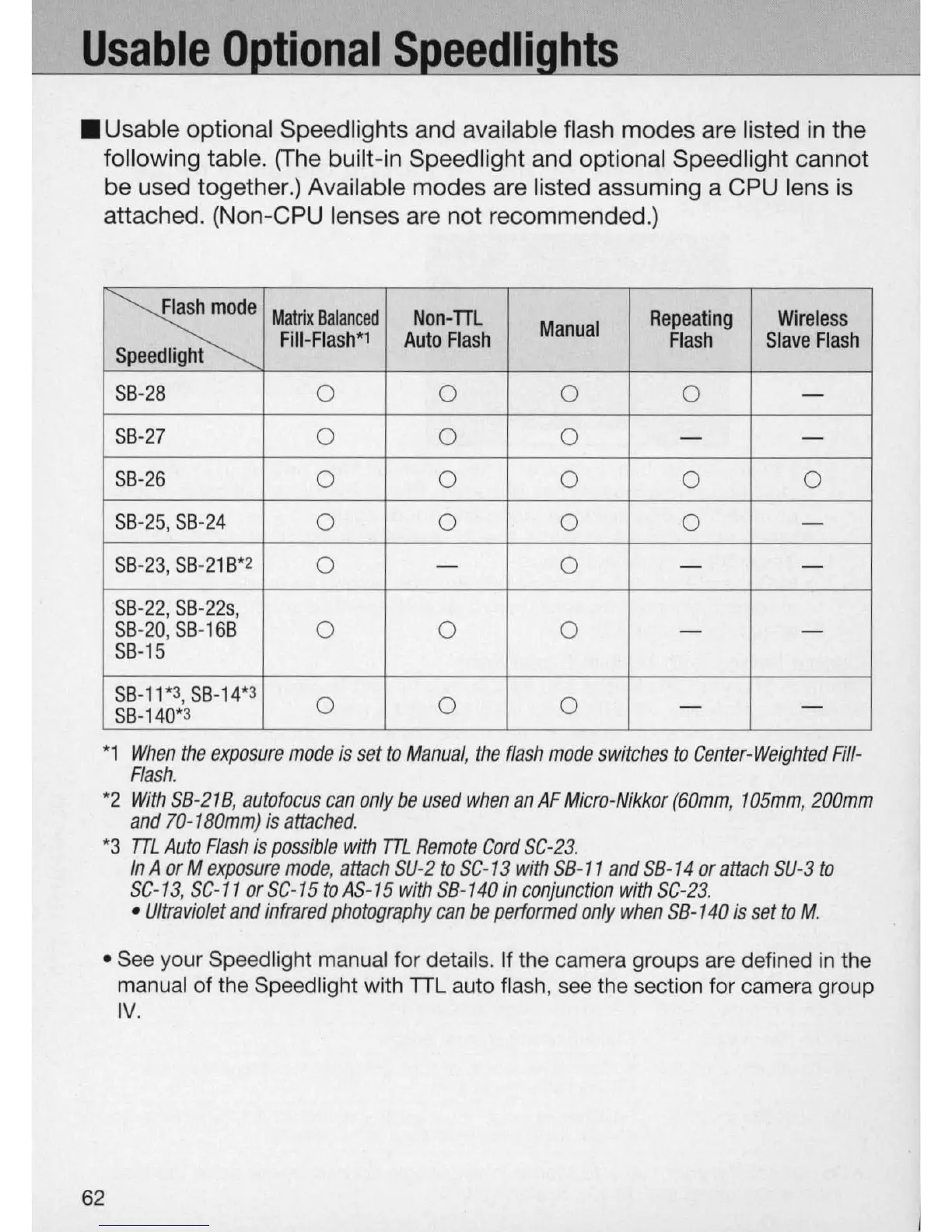• Usable optional Speedlights and available flash modes are listed
in
the
following table.
(The
built-in Speedlight and optional Speedlight cannot
be used together.) Available modes are listed assuming a CPU lens
is
attached. (Non-CPU lenses are not recommended.)
::s::
Matrix
Balanced
Non-TIL
Repeating
Wireless
Fill-Flash*1
Auto
Flash
Manual
Flash
Slave
Flash
Speedlight
SB-28
0 0 0 0
-
SB-27
0
0 0
-
-
SB-26
0 0 0 0 0
SB-25,
SB-24
0 0 0 0
-
SB-23
,
SB-21
B
*2
0
-
0
-
-
SB-22,
SB-22s,
SB-20
,
SB-16B
0
0 0
- -
SB-15
SB-11
*3,
SB-14
*3
0 0 0
- -
SB-140
*3
*1
When
the
exposure
mode
is
set
to
Manual
,
the
flash
mode
switches
to
Center-Weighted
FiII-
Flash
.
*2
With
S8-218
,
autofocus
can
only
be
used
when
an
AF
Micro-Nikkor
(60mm
,
105mm
,
200mm
and
70-1BOmm
)
is
attached.
*3
TTL
Auto
Flash
is
possible
with
TTL
Remote
Cord
SC-23
.
In
A
or
M
exposure
mode
,
attach
SU-2
to
SC-13
with
S8
-
11
and
S8
-
14
or
attach
SU-3
to
SC-13
, SC-ll
or
SC-15
to
AS-15
with
S8-140
in
conjunction
with
SC-23
.
•
Ultraviolet
and
infrared
photography
can
be
performed
only
when
S8-140
is
set
to
M.
• See your Speedlight manual for details. If the camera groups are defined
in
the
manual of the Speedlight with TTL auto flash,
see
the section for camera group
IV.
62
