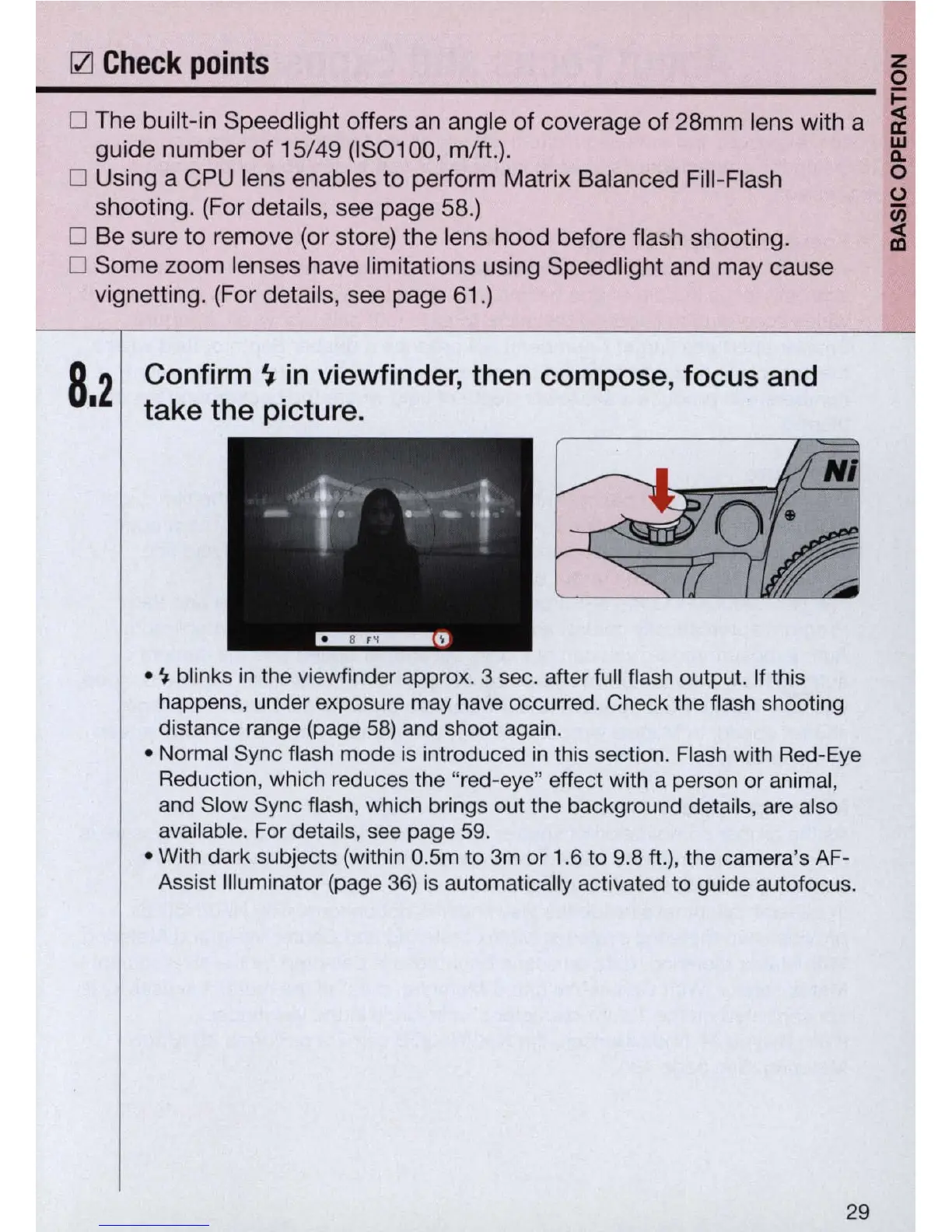!Zl
Check
points
z
o
~
o The built-in Speedlight offers
an
angle of coverage of 28mm lens with a
a:
guide number
of
15/49 (IS01
00
, m/ft.
).
~
o Using a CPU lens enables to perform Matrix Balanced Fill-Flash 0
o
shooting. (For details, see page 58.)
u;
o Be sure to remove (or store) the lens hood before flash shooting.
~
o Some zoom lenses have limitations using Speedlight and may cause
vignetting. (For details, see page 61.)
8.2
Confirm
~
in
viewfinder, then compose, focus and
take the picture.
•
~
blinks
in
the viewfinder approx. 3 sec. after full flash output. If this
happens, under exposure may have occurred. Check the flash shooting
distance range (page
58)
and shoot again.
• Normal Sync flash mode is introduced
in
this section. Flash with Red-Eye
Reduction, which reduces the "red-eye" effect with a person or animal,
and Slow Sync flash, which brings out the background details, are also
available. For details, see page 59.
• With dark subjects (within O.5m to 3m or 1.6 to 9.8 ft.), the camera's
AF
-
Assist Illuminator (page
36)
is automatically activated to guide autofocus.
29
