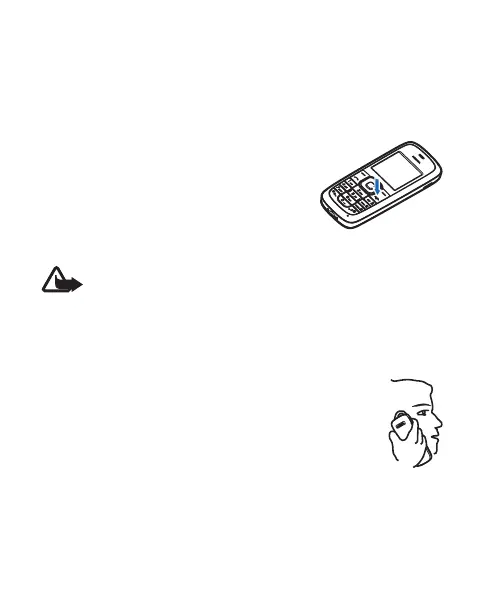11
If the battery is completely discharged, it may take a few minutes
before the charging indicator appears on the display or before
any calls can be made.
■ Switch your device on or off
To switch your device on or off, press and
hold the power key for at least 2 seconds.
Warning: Do not switch on the device
when wireless
device use is prohibited or when it may cause
interference or danger.
■ Normal operating position
Your device has an internal antenna. Hold the device
with the antenna pointed up and over your shoulder.
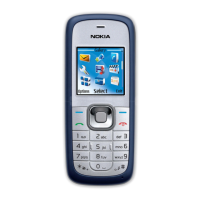