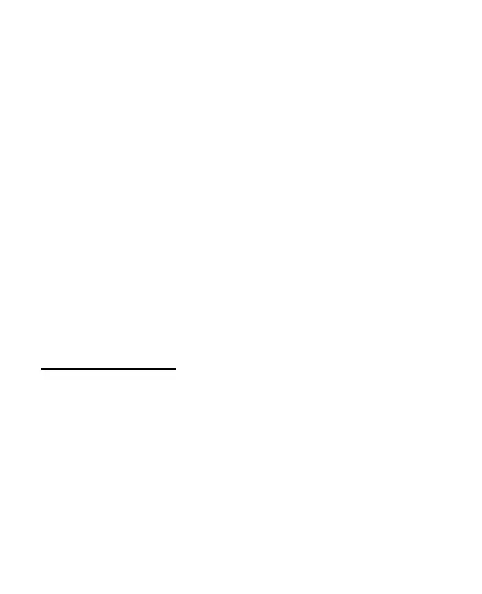22
To change other settings, select Menu > Messaging > Message
settings > Other settings and the relevant setting:
Message font size — Change the font size
Message overwriting — When the message memory is full, you
cannot receive new messages. You can set your device to
automatically replace old messages with new ones in certain
folders. Select Sent items only, Inbox only, or S. items & Inbox.
To deactivate this feature, select Off.
Save sent messages — You can set whether messages are saved
automatically to the sent items folder when sent. Select Always
save, Always prompt or Off.
Queue msgs. when digital unavailable — You can store in the
outbox messages that can be sent later when digital service is
available. Select On, On prompt, or Off.
Create message
1. Select Menu > Messaging > Create message, and compose a
message using the keypad. To compose a picture message
(network service), select Options > Insert picture. Scroll to a
picture, and select Use or View > Insert.
2. Enter the recipient’s phone number. To retrieve a phone
number from your contacts or the recently used recipients list,
select Add > Recently used or Contacts, and the recipients.
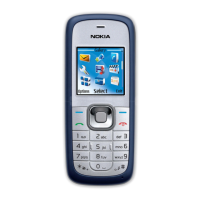