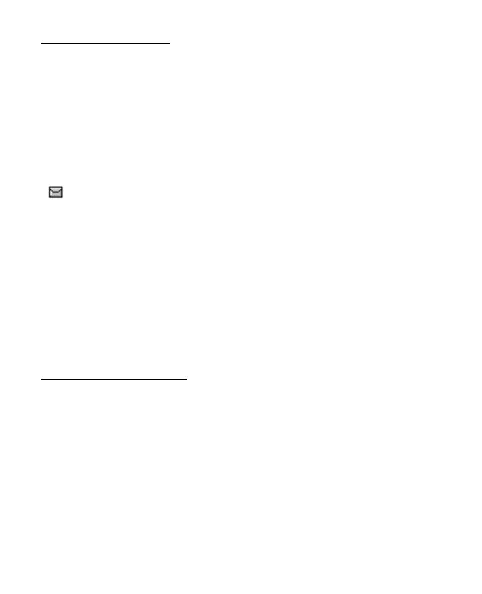24
Read and reply
Messages are automatically stored in the inbox after they have
been read or if you select Exit when a notification appears in the
standby mode.
Messages that are unsent, or that failed to be sent, are
automatically stored in the outbox folder.
When you receive a message, a note and the unopened letter icon
( ) are displayed.
1. To read the message, select Show, or, to dismiss the
notification, select Exit.
Scroll to view the whole message, if necessary.
2. Select Reply > Empty screen, Original text, Template, or
other preset reply.
3. Enter your reply, select Send.
Distribution lists
You can create lists of up to ten recipients. These lists can be used
to quickly address a text message to a group.
To create a new distribution list, in the standby mode, select
Menu > Messaging > Distribution lists > New list (if the list is
empty) or Options > Create new list to create additional lists.
To populate your list, select Add new and a contact from your
contacts list.
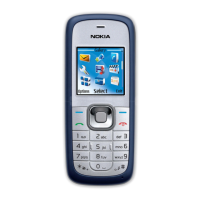