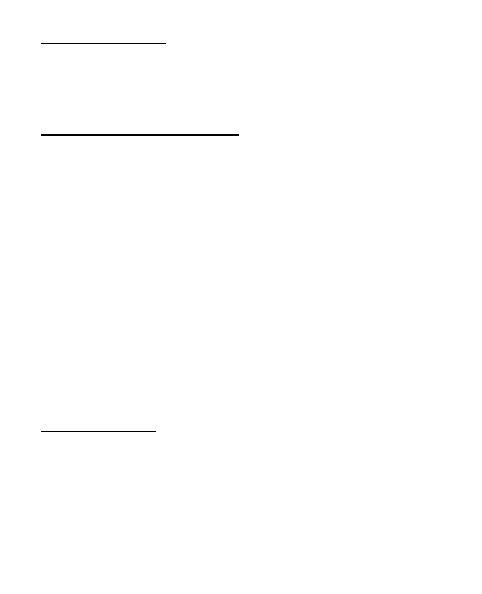31
Tones settings
To set the tone of the device, select Menu > Settings > Tones and
from the available options.
Date and time settings
Select Menu > Settings > Date and time and from the following:
Clock — to hide or show the clock, set the time, change the time
zone and format
Date — to hide or show the date, set the date, change the date
format and date separator
Auto-update of date & time — to activate or deactivate the
automatic-update of the date and time
When the automatic-update of the date and time is activated,
network time will replace the time and date of your device.
This feature supports alarm clock, calendar, and time stamping
of the call lists.
My shortcuts
Shortcuts give you quick access to frequently use phone functions.
To allocate functions to the shortcut keys, select Menu > Settings >
My shortcuts, the relevant function and Left selection key, Right
selection key, or Navigation key.
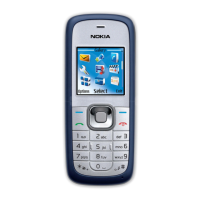