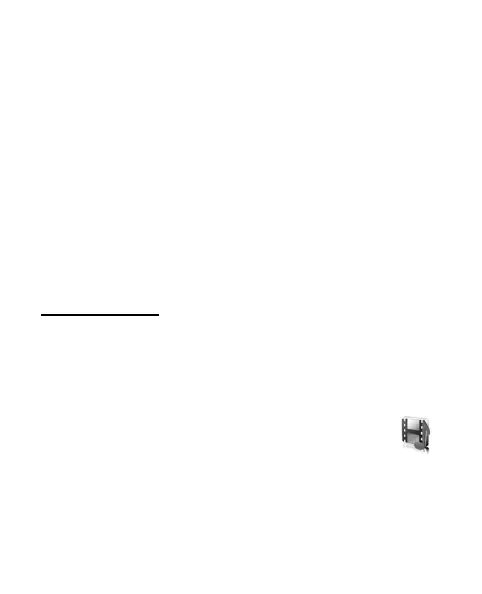35
Select Menu > Settings > Network services and from
the following:
Call forwarding — to divert incoming calls to other phone numbers
Call waiting — to request the network to send a beep during a
call, when another call is coming
Send my caller ID — to send or block the display of your number
when you make a call
Network feature setting — to activate network services in your
device by using feature codes received from your service provider
My number selection — to select a number from which to receive
calls (network service)
Phone details
You can view device-related details. In the standby mode, select
Menu > Settings > Phone details > User details, Version details,
System details or Icon details.
■ Gallery
To manage graphics, tones, recordings, and received
files, select Menu > Gallery > Graphics, Tones,
Recordings, or Receiv. files.
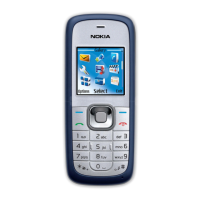