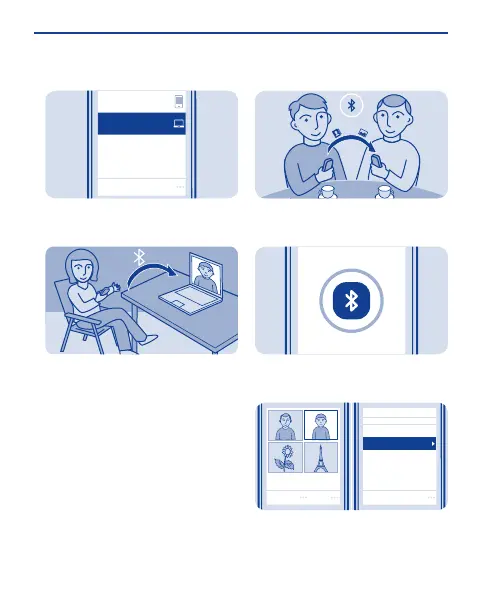Select the device to connect to. If
asked, type in the passcode.
3
The photo is sent to your PC.
4
Share using Nokia Slam
Share your content easily with Nokia
Slam.
Switch Bluetooth on in both phones.
Your phone must not be hidden.
1
Select
Options
Delete
Use photo
Edit photo
Landscape mode
Share
Select, for example, a photo to share,
and Options > Share.
2
38
