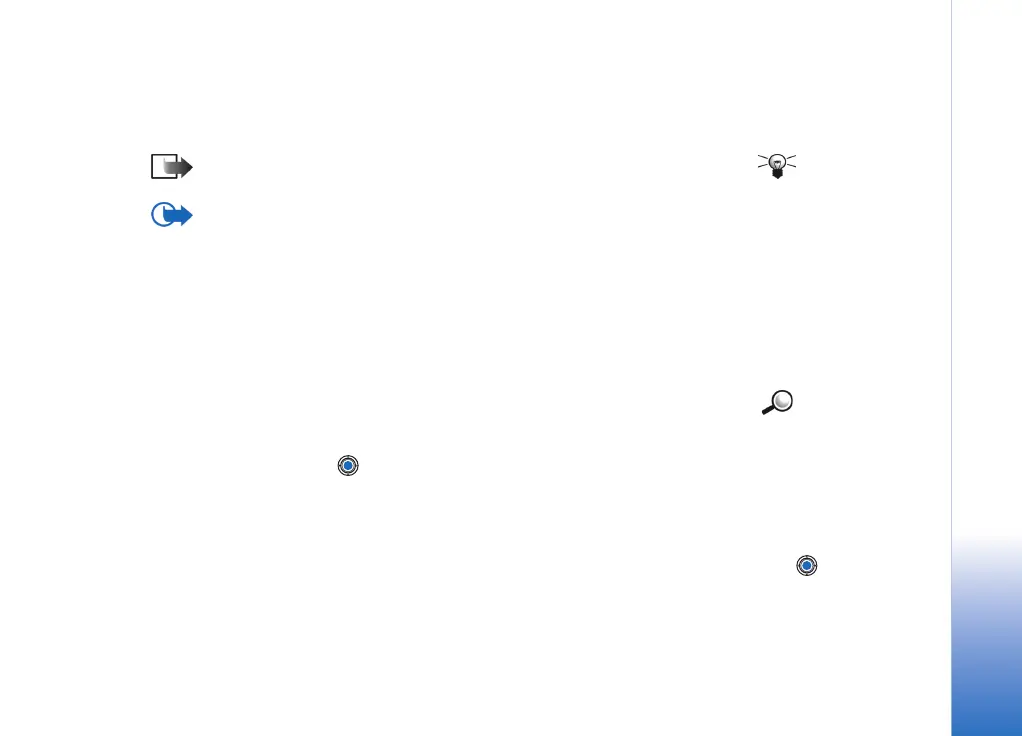Copyright © 2003 Nokia. All rights reserved.
Manager - installing applications and software
129
Installing software
You can install applications that are specifically intended for the Nokia 3660 or suitable
for the Symbian operating system. A software package is usually one large compressed
file containing many component files.
Tip! Select
Options→ View log to see
what software packages
have been installed or
removed and when.
Note: If you install a program that is not intended specifically for the Nokia 3660,
it may function and look very different from the usual Nokia 3660 applications.
Important: If you install a file that contains an update or repair to an existing
application, you can only restore the original application if you have the original
installation file or a full back-up copy of the removed software package. To restore
the original application, first remove the application and then install the
application again from the original installation file or the back-up copy.
1 Installation packages may be transferred to your phone from a computer, downloaded
during browsing, or sent to you in a multimedia message, as an e-mail attachment,
via Bluetooth, or via infrared. If you are using PC Suite for Nokia 3660 to transfer the
file, place it in the c:\nokia\installs folder on your phone.
Example: If you
have received the
installation file as an e-
mail attachment, go to
your mailbox, open the e-
mail, open the
Attachments view, scroll
to the installation file, and
press to start the
installation.
2 Open Manager, scroll to the installation package, and select Options→ Install to start
the installation.
Alternatively, search the phone memory or the memory card for the installation file,
select the file, and press to start the installation. See the example on the side of
the page.
If you are installing software without a digital signature or a certificate, the phone warns
you of the risks of installing software. Continue installation only if you are absolutely sure
of the origin and contents of the software package.
During installation, the phone checks the integrity of the package to be installed. The
phone shows information about the checks being carried out and you are given options
whether to continue or cancel the installation. Once the phone has checked the integrity
of the software package, the application is installed on your phone.
