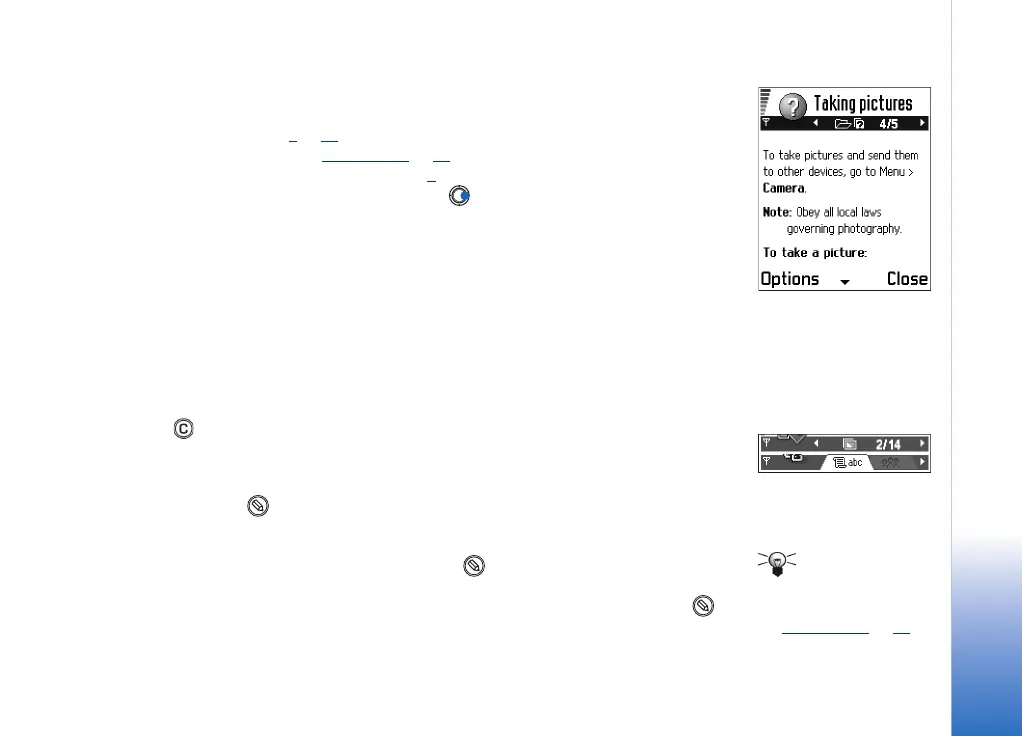Copyright © 2003 Nokia. All rights reserved.
General information
13
Navigation bar - moving horizontally
In the navigation bar, you can see:
• small arrows or tabs which tell you if there are more views, folders, or files you can
move to. See Fig. 6
, p. 13.
• editing indicators, see ‘
Writing text’, p. 71.
• other information, for example, in Fig. 6
., 2/14 means that the current picture is the
second of 14 pictures in the folder. Press to see the next picture.
Actions common to all applications
• Opening items for viewing - When you are viewing a list of files or folders, to open
an item, scroll to an item and press the scroll key or select Options→ Open.
• Editing items - To open an item for editing, you sometimes need to first open it for
viewing and then select Options→ Edit, if you want to change its contents.
• Renaming items - To give a new name to a file or folder, scroll to it and select
Options→ Rename.
• Removing, deleting items - Scroll to the item and select Options→ Delete or press
. To delete many items at a time, you first need to mark them. See the next
paragraph: ‘Marking an item’.
• Marking an item - There are several ways to select items when you are in a list.
• To select one item at a time, scroll to it and select Options→ Mark/Unmark→ Mark
or press and the scroll key at the same time. A check mark is placed next to
the item.
• To select all items in the list, select Options→ Mark/Unmark→ Mark all.
Tip! For
information on how to
insert text and numbers,
see ‘
Writing text’, p. 71.
• Marking multiple items - Press and hold and at the same time move the scroll
key down or up. As the selection moves, a check mark is placed next to the items.
To end the selection, stop the scrolling with the scroll key and then release .
After you have selected all the items you want, you can move or delete them by
selecting Options→ Move to folder or Delete.
Fig. 5 Online help topic.
Fig. 6 Arrows and tabs
on the navigation bar.
