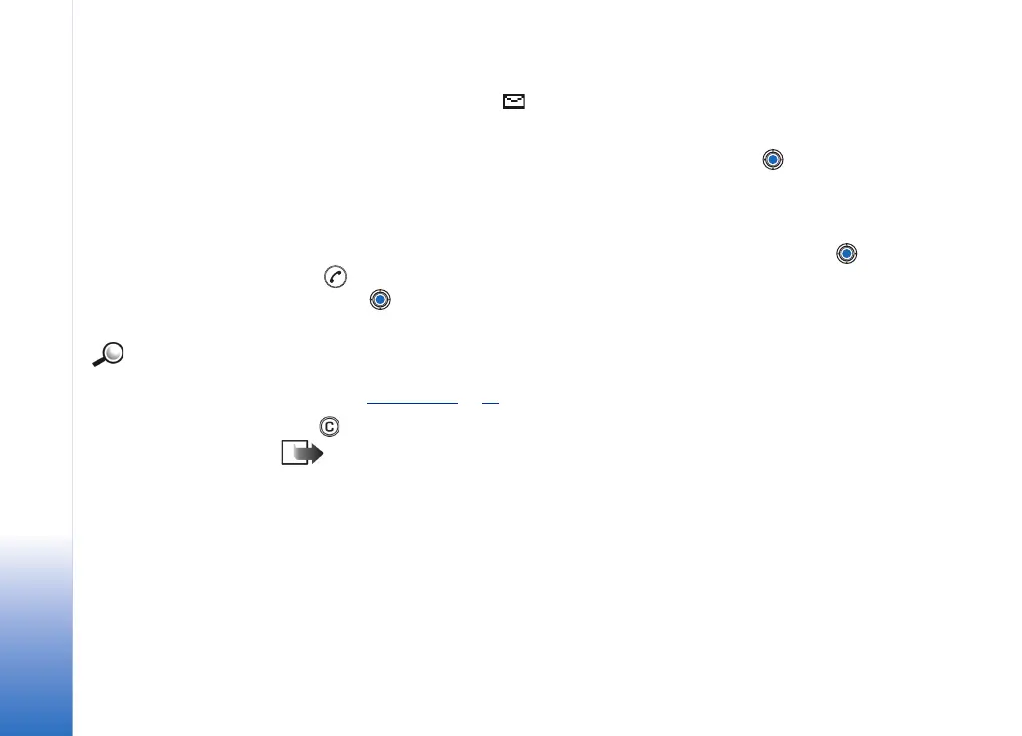Copyright © 2003 Nokia. All rights reserved.
Messaging
70
Opening a received message
• When you receive a message, and the note 1 new message is shown in standby
mode. Press Show to open the message.
• If you have more than one new message, press Show to open the Inbox to see the
message headings. To open a message in Inbox, scroll to it and press .
Adding a recipient to a message
When you create a message, there are several ways to add a recipient:
• add recipients from the Contacts directory. To open the Contacts directory, press
or in the To: or Cc: fields, or select Options→ Add recipient. Scroll to a contact
and press to mark it. You can mark several recipients at a time. Press OK to return
to the message. The recipients are listed in the To: field and automatically separated
with a semicolon (;).
Example: +44 123
456; 050 456 876
• write the phone number or e-mail address of the recipient in the To: field, or
• copy the recipient information from another application and then paste it to the To:
field. See ‘
Copying text’, p. 73.
Press to delete a recipient to the left of the cursor.
Note: If you write many phone numbers or e-mail addresses in the To: field, you
must remember to add a semicolon (;) between each item to separate them from
each other. When you retrieve recipients from the Contacts directory, the
semicolon is added automatically.
Sending options
To change how a message is sent, select Options→ Sending options when you are editing
a message. When you save the message, its sending settings are also saved.
