
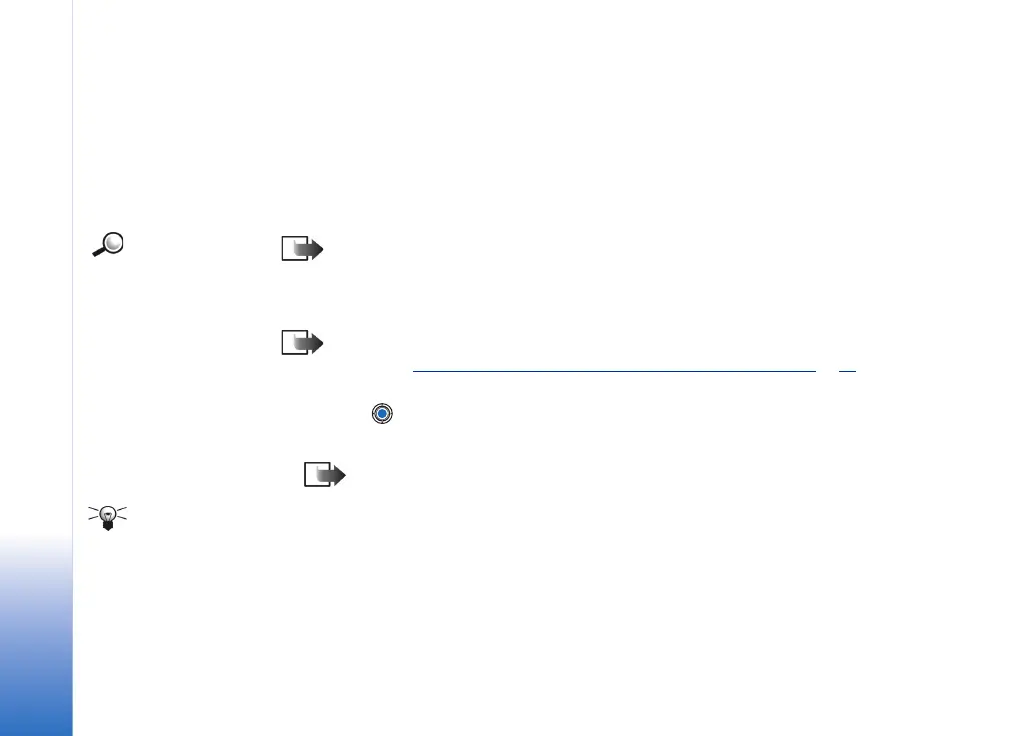 Loading...
Loading...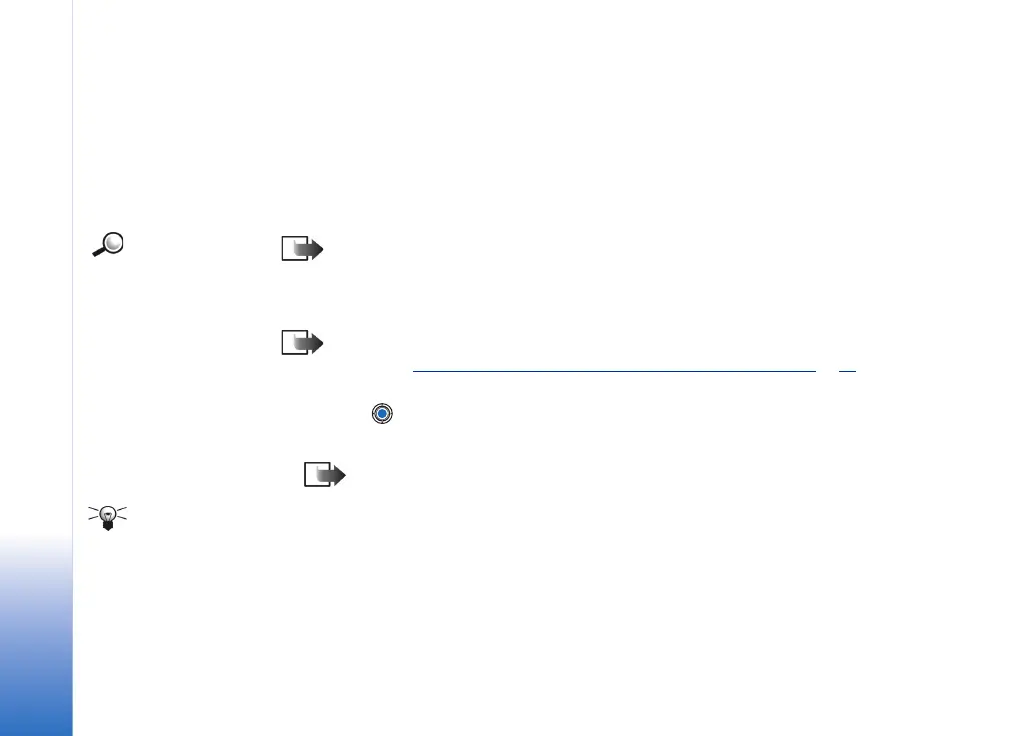
Do you have a question about the Nokia 3660 and is the answer not in the manual?
| Brand | Nokia |
|---|---|
| Model | 3660 |
| Category | Cell Phone |
| Language | English |
Instructions on dialling numbers directly or via the Contacts directory.
Details on creating, editing, and deleting access points for data connections.
Instructions for adding, editing, and deleting contact information.
Guide to using the phone's camera to capture images.
Detailed steps for composing and sending SMS messages.
Setup and usage for sending and receiving email messages.
Using Bluetooth for wireless connections to other devices.
Solutions for low memory warnings and how to free up space.
Answers to common problems with phone display, camera, Bluetooth, and messaging.
Safety guidelines for phone use while driving and in various environments.
Recommendations for users with pacemakers and medical devices.
Instructions on how to make emergency calls and important considerations.