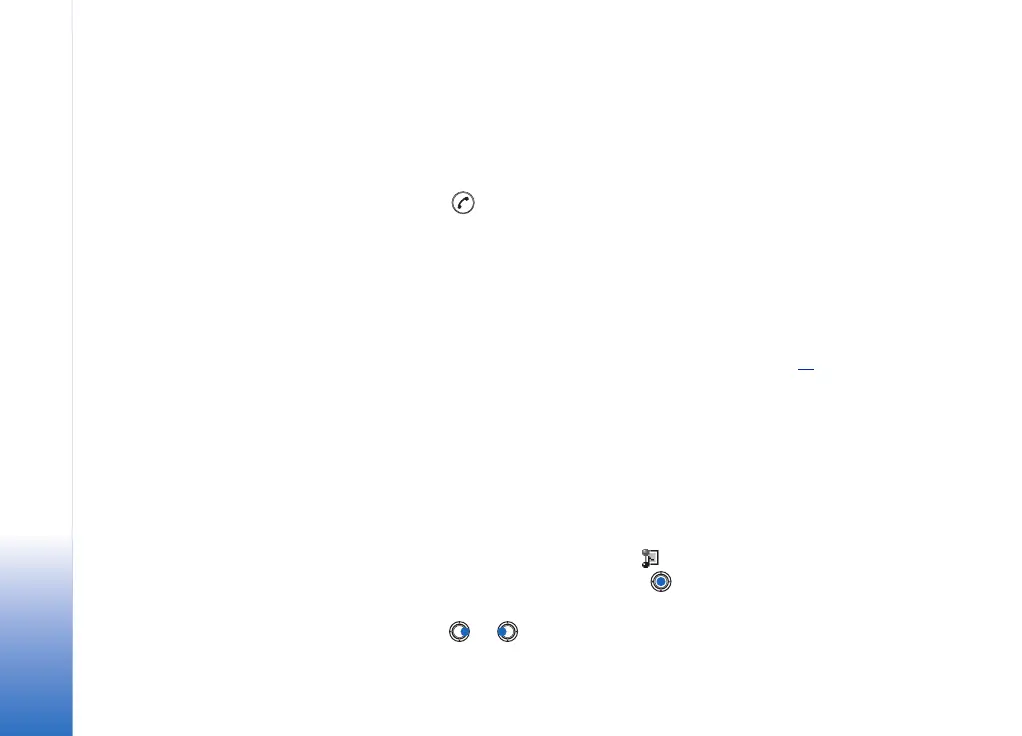Copyright © 2003 Nokia. All rights reserved.
Messaging
82
Options in different message viewers
The available options depend on the type of message you have opened for viewing:
• Save picture - saves the picture to Images→ Picture msgs..
• Reply - copies the address of the sender to the To: field. Select Reply→ To all - to copy
the address of the sender and Cc. field recipients to the new message.
• Forward - copies the message contents to an editor.
• Call - call by pressing .
• View image - allows you to view and save the image.
• Play sound clip - allows you to listen to the sound in the message.
• Objects - shows you a list of all the different multimedia objects in a multimedia
message.
• Attachments - shows you a list of files sent as e-mail attachments.
• Message details - shows detailed information about a message.
• Move to folder / Copy to folder - allows you to move or copy message(s) to My folders,
Inbox, or other folders you have created. See ‘Moving items to a folder’, p. 14
.
• Add to Contacts - allows you to copy the phone number or e-mail address of the
message sender to the Contacts directory. Choose whether you want to create a new
contact card or add the information to an existing contact card.
• Find - Searches the message for phone numbers, e-mail addresses, and Internet
addresses. After the search, you can make a call or send a message to the found
number or e-mail address, or save the data to Contacts or as a browser bookmark.
Viewing multimedia messages in Inbox
You can recognise multimedia messages by their icon :
• To open a multimedia message, scroll to it and press . You can see an image, read
a message and hear a sound, simultaneously.
If sound is playing, press or to increase or decrease the sound volume. If you
want to mute the sound, press Stop.
