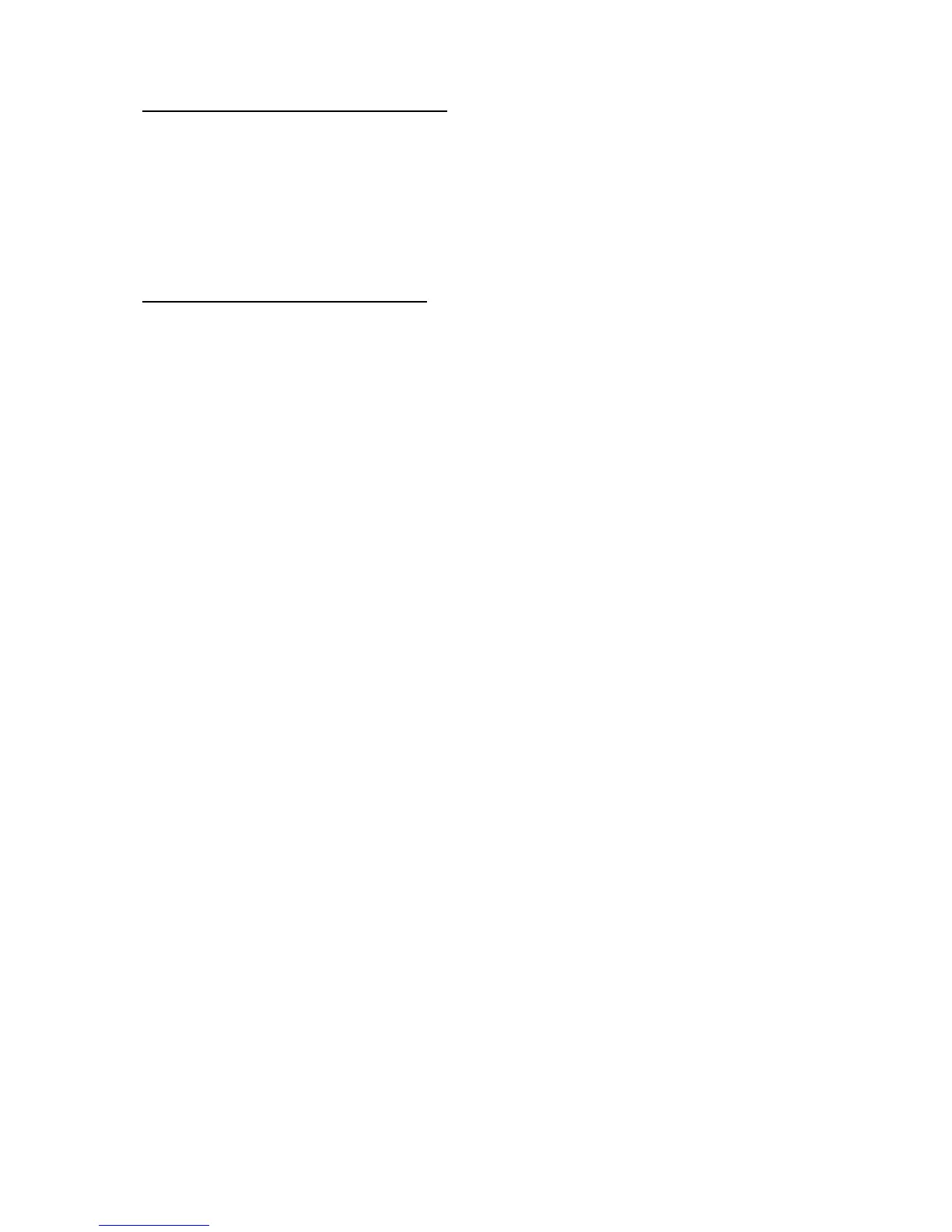Settings
52
Request a software update
Select Menu > Settings > Phone > Phone updates to request available phone
software updates from your service provider. Select Current software details
to display the current software version and check whether an update is needed.
Select Download phone software to download and install a phone software
update. Follow the instructions on the display.
Install a software update
Select Install software update to start the installation, when the installation
was cancelled after the download.
The software update may take several minutes. If there are problems with the
installation, contact your service provider.
■ Restore factory settings
To reset some of the menu settings to their original values, select Menu >
Settings > Restore settings. Enter the security code. The names and phone
numbers saved in Contacts are not deleted.
